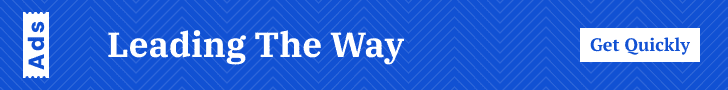Introduction
In today’s digital economy, linking a PayPal account to a bank account is crucial for seamless financial management. The integration of these two entities offers a multitude of benefits, enhancing both security and convenience. When you link your PayPal account to your bank account, you gain increased control over your finances with the added benefit of easier and faster transactions. This connection allows for easy transfer of funds, whether you’re receiving money from clients, sending payments to friends and family, or managing business transactions.
Additionally, the verification process that accompanies this linkage serves as a robust security measure, ensuring that you are protected from unauthorized usage. Verified accounts are less susceptible to issues such as fraud or identity theft, thereby safeguarding your financial information. This mitigation of risk is particularly important given the rising concerns surrounding online financial transactions.
Moreover, linking your PayPal account to your bank account expands its functionality within the broader PayPal ecosystem. This integration enables you to maximize the utility of PayPal’s diverse services, from making online purchases to handling subscriptions and bill payments. It opens up a plethora of opportunities, allowing you to fully leverage features like direct deposits, automatic transfers, and instant withdrawals, which can be vital for both personal finance management and business operations.
By the end of this guide, you will have a comprehensive understanding of how to link and verify your PayPal account with a bank account, unlocking these significant advantages. Taking this step not only enhances your financial flexibility but also ensures a secure and efficient way to manage your financial activities in today’s digitally-driven world.
Before beginning the process of linking your PayPal account to a bank account, it is essential to take note of several prerequisites. meeting these requires. First and foremost, a PayPal account is necessary. If you do not already possess a PayPal account, you will need to sign up on PayPal’s official website, providing basic information such as your name, email address, and a secure password.
Next, a valid bank account is required. This bank account must be under your name, and the details provided should match the information in your PayPal account to avoid any complications. Additionally, it is important that your bank account has online banking enabled. Online banking access allows PayPal to easily verify your bank account through small test deposits, which is a fundamental step in the linking process.
Identification documents may also be necessary to complete the verification. As part of PayPal’s stringent security measures, you might be asked to provide identification documents like a government-issued ID, passport, or driver’s license. These documents help verify your identity and ensure the integrity and security of your financial information.
Having a stable and secure internet connection is another important prerequisite. Linking your PayPal account to your bank account involves multiple steps, each requiring online access. Ensuring a reliable internet connection will minimize interruptions and the possibility of errors during the process.
By ensuring you have these prerequisites – a registered PayPal account, a valid bank account with online banking enabled, the necessary identification documents if required, and a secure internet connection – you set a strong foundation for a smooth and efficient linking process. Meeting these requirements not only simplifies the procedure but also enhances the security and reliability of your financial transactions via PayPal.
Step-by-Step Guide to Linking Your Bank Account to PayPal
Linking your bank account to PayPal is a straightforward process that helps facilitate easy and secure transactions. Follow these steps to ensure a smooth setup:
First, log in to your PayPal account using your registered email address and password. If you don’t have an account yet, you’ll need to create one by providing your personal details and confirming your email address.
Once logged in, navigate to the ‘Wallet’ section, which you can find on the top menu on the PayPal homepage. This section allows you to manage various financial instruments, such as bank accounts and credit cards. If you do not see ‘Wallet’ on the top menu, you may need to click on ‘Menu’ or ‘Account Settings’ to find it.
After entering the Wallet section, look for the option to ‘Link a bank account’ and click on it. PayPal will then prompt you to enter the necessary bank account details, such as the name of your bank, the account type (checking or savings), your bank routing number, and your account number. Ensure that you double-check all information before proceeding to avoid any errors.
Next, PayPal may ask you to confirm your bank account. This typically involves verifying small deposits that PayPal will send to your bank account within a few days. You will need to check your bank statement, note the exact amounts of these deposits, and return to your PayPal account to enter these amounts for verification. This step ensures that you are the legitimate owner of the bank account you are linking.
Once your bank account is confirmed, it will be successfully linked to your PayPal account, allowing you to transfer funds, make online purchases, and receive payments with ease. Remember that keeping your financial details up to date and secure is crucial for smooth transactions.
Verification Process Explained
Once you’ve linked your PayPal account to your bank account, the next crucial step involves verifying the bank details to ensure accuracy and security. PayPal employs a meticulous verification process that involves making two small deposits into the bank account you provided. These deposits typically range from a few cents to less than a dollar and serve as a confirmation mechanism.
Upon initiating the verification process, PayPal will notify you about the deposits. It is essential to monitor your bank account for these small amounts, which usually appear within two to three business days. Be sure to record the exact values of these deposits, as you’ll need this information for the subsequent step on the PayPal platform.
To complete the verification, log into your PayPal account and navigate to the “Wallet” section. Here, you should see an option to confirm your bank account. You will be prompted to enter the exact amounts of the two deposits made by PayPal. Input the figures accurately to proceed. This step ensures that your bank account details are valid and confirms that you are the rightful owner of the linked bank account.
Successful verification of the bank account enhances the security of your PayPal transactions, providing added assurance that your financial details are protected. It also unlocks additional functionalities and higher transaction limits within your PayPal account. This rigorous process safeguards users against potential fraudulent activities. Furthermore, completing the verification process bolsters the trustworthiness and reliability of PayPal as your preferred payment method.
Verification is a one-time requirement and only needs to be redone if you change or link a new bank account. By following these detailed steps, you can ensure that your PayPal account operates seamlessly, offering a secure and efficient platform for your financial transactions.
Troubleshooting Common Issues
During the process of linking your PayPal account to a bank account and verifying the association, several common issues may arise. Identifying and addressing these problems promptly is crucial to ensuring a smooth and seamless experience.
One frequent issue is the entry of incorrect bank details during the linking phase. Users should double-check the account and routing numbers to ensure accuracy. If incorrect details are submitted, the linking process will fail, and an error message will typically appear. To resolve this, re-enter the correct bank information and attempt the verification process again.
Delays in verification deposits are another prevalent concern. PayPal typically makes small deposits into the bank account to confirm ownership, which should occur within a few days. However, if these deposits do not appear after the expected timeframe, users should first check with their bank for any processing delays. Additionally, ensure that the bank account is active and capable of receiving deposits. If the deposits are still not visible, contacting PayPal’s customer service for assistance is advisable.
A common yet crucial issue involves mismatched identification information. The names on both the PayPal account and the bank account must match precisely. Discrepancies, such as variations in spelling or the inclusion of middle initials, can cause verification failures. To remedy this, users should update the information either on their PayPal profile or with their bank to ensure consistency.
Other issues that users might encounter during the process include technical difficulties on the PayPal platform or temporary bank maintenance. These situations generally resolve with time, but users may also refer to PayPal’s help center for more detailed resolution guidance.
By systematically addressing these common problems, users can successfully link and verify their PayPal accounts, facilitating a more efficient and secure online banking experience.
Security Considerations
When linking your PayPal account to a bank account, it is crucial to be aware of the security measures in place to protect your financial information. PayPal employs various security protocols to ensure the safety of your transactions and personal data. These include two-factor authentication (2FA), encryption, and real-time transaction monitoring. Understanding these safeguards can help enhance your confidence in using PayPal as a reliable payment platform.
Two-factor authentication (2FA) adds an extra layer of security by requiring a second form of verification, such as a code sent to your mobile device, in addition to your password. This significantly reduces the risk of unauthorized access. Additionally, PayPal uses advanced encryption to protect your sensitive information during transmission, ensuring that your bank account details remain secure and confidential.
To further bolster your security, PayPal monitors transactions in real time, utilizing sophisticated algorithms to detect suspicious activities and potential fraud. This proactive approach allows PayPal to quickly identify and respond to any anomalies, helping to prevent unauthorized transactions and safeguarding your account.
While PayPal takes extensive measures to protect your information, it is equally important for users to adopt best practices for maintaining account security. Always use a strong, unique password for your PayPal account and avoid sharing it with others. Enable two-factor authentication if not already activated, and regularly review your account activity for any unauthorized transactions.
Be cautious of phishing attempts that aim to steal your login credentials. These fraudulent emails or messages often appear to be from legitimate sources, such as PayPal, and may request personal information or direct you to a fake login page. Always verify the authenticity of communications and never click on suspicious links.
In summary, linking your PayPal account to a bank account can be done securely by leveraging the security features provided by PayPal and adhering to good account management practices. By staying vigilant and informed, you can ensure the safety of your financial data while enjoying the convenience of PayPal services.
Benefits of a Verified PayPal Account
Securing a verified PayPal account comes with a multitude of benefits that can significantly enhance your financial transactions and online experience. One of the primary advantages is the increased transaction limits. Verified accounts enjoy higher limits for sending, receiving, and withdrawing funds, which can be particularly advantageous for businesses or individuals engaging in large or frequent transactions. This ensures smoother operations and greater flexibility in managing finances.
Another pivotal benefit lies in the enhanced credibility for transactions. A verified PayPal account signifies legitimacy and trustworthiness to other users. This verification process not only builds confidence in your account but also instills a sense of security in those you transact with. This can be especially critical for online sellers or freelancers who depend on trustworthy payment methods to maintain their business reputation.
Moreover, possessing a verified PayPal account grants access to a suite of additional services and features. Verified users are often eligible for PayPal’s premium services, such as PayPal Credit and advanced seller protection, which offer added convenience and security. This access can streamline your financial activities and provide peace of mind, knowing you have extra layers of protection and financial flexibility when needed.
Importantly, verified accounts also experience fewer restrictions and delays when it comes to accessing funds. Unverified accounts might encounter holds or limitations that can disrupt immediate access to money. Verifying your account mitigates these risks, ensuring that you can withdraw or transfer funds swiftly without unnecessary interruptions.
In essence, the process of verifying your PayPal account is a step towards optimizing your financial interactions online. The enhanced transaction capabilities, bolstered credibility, and access to expanded features collectively contribute to a more efficient, secure, and enriched PayPal experience.
Conclusion
In summary, linking and verifying your PayPal account with your bank account is a crucial step towards optimizing your online financial transactions. By successfully completing this process, you unlock a multitude of benefits such as increased payment limits, enhanced security, and an overall seamless experience in managing your funds across platforms. The entire procedure, from accessing your PayPal account settings to confirming the micro-deposits, is straightforward and user-friendly, making it accessible for users with varying degrees of technical proficiency.
The verification process ensures that your account can be trusted for larger transactions, providing both you and your recipients with peace of mind. This is particularly important for frequent shoppers, freelancers, and small business owners who rely on PayPal for their day-to-day transactions. Moreover, a verified PayPal account can help you avoid potential delays caused by unverified transactions, ensuring your money moves swiftly and securely.
Ultimately, taking the time to link and verify your PayPal account with your bank account not only amplifies your online financial security but also enhances your overall transactional flexibility. This assures that your financial dealings are conducted with the highest level of reliability and trustworthiness. So, whether you are an individual consumer or a business entity, completing this process is a sensible step towards securing and streamlining your financial activities.
Empowered with this knowledge, proceed confidently in linking and verifying your PayPal account to your bank account, thereby taking full advantage of the extensive functionalities and security features that PayPal offers.