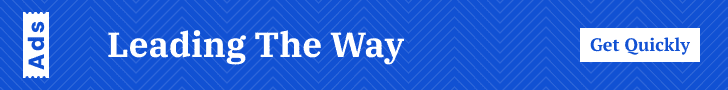Introduction to Adobe Photoshop: A Brief History
Adobe Photoshop, a cornerstone in the realm of digital image processing, has evolved significantly since its inception. Developed by brothers Thomas and John Knoll in 1987, Photoshop began as a simple program called Display to showcase grayscale images on monochrome displays. Recognizing its potential, Adobe Systems acquired the software in 1988, releasing the first official version, Adobe Photoshop 1.0, in 1990. This marked the beginning of what would become an integral tool for graphic designers, photographers, and creative professionals worldwide.
Throughout its evolution, Adobe Photoshop has consistently introduced groundbreaking features that have revolutionized digital editing. In the 1990s, Photoshop 2.0 brought layers to the table, enabling users to create more complex compositions. The addition of the History palette and the Magnetic Lasso in subsequent versions further enhanced usability and functionality. By the mid-2000s, Photoshop had solidified its reputation with the launch of the Adobe Creative Suite (CS), which bundled Graphic Design software and significantly expanded its toolset with features like the Healing Brush and Camera Raw for non-destructive editing.
Today, Adobe Photoshop stands as a versatile tool that supports multiple industries, from web design to film production. Its adaptability and power are underscored by its continued updates through the Creative Cloud (CC) platform, ensuring that users always have access to the latest advances in image editing technology. Key recent developments include enhanced artificial intelligence features like Neural Filters, sky replacement tools, and improved performance with the support for graphics processing units (GPUs).
In summary, Adobe Photoshop’s journey from a basic image display program to a comprehensive and versatile image editing suite demonstrates its unparalleled impact on digital creativity. Its continuous evolution and adaptation to technological advancements ensure that it remains an indispensable asset for professionals and hobbyists alike, enabling them to bring their creative visions to life.
Graphic Design and Illustration
Adobe Photoshop plays a pivotal role in the realms of graphic design and illustration, offering a robust suite of tools for creating a wide array of visual content. For graphic designers, Photoshop is often the go-to software for crafting logos, posters, and various marketing materials. The program’s extensive selection of brushes, shapes, and text options enables designers to fabricate unique and professional-quality graphics that resonate with their clients’ brands.
One of the standout features of Photoshop in graphic design is its layer functionality. Layers allow designers to work on different elements of a project separately, making it easier to manage complex designs. Photoshop’s layer styles, blending options, and masks add depth and dimension to logos and other visual assets, enhancing their visual appeal and impact.
For illustrators, Photoshop extends a sophisticated array of brushes and drawing tools catering to different artistic styles. Whether creating detailed character illustrations or intricate landscape designs, artists can leverage custom brush presets, pressure sensitivity technologies, and advanced texturing techniques to achieve their desired effects. Additionally, artists often utilize Photoshop’s vector tools for scaling illustrations without losing quality, a critical feature for poster and large-format designs.
Moreover, Photoshop offers unparalleled flexibility in image manipulation, enabling both designers and illustrators to refine their compositions meticulously. Tools such as the Pen Tool, Clone Stamp, and Content-Aware Fill assist in creating seamless composites and correcting flaws. Techniques like masking and layering facilitate the addition of complex elements without disrupting the overall harmony of the piece.
From the creation of compelling marketing materials to intricate illustrations, Adobe Photoshop remains an indispensable tool in the graphic design and illustration toolkit. Its diverse capabilities allow for the creation of visually stunning and highly detailed works, ensuring its continued prominence in the creative industry.
Photo Editing and Retouching
Adobe Photoshop stands as a powerful tool in the realm of photo editing and retouching, providing an array of functionalities that cater to both novice and professional users. At its most basic level, Photoshop offers essential editing features such as cropping, resizing, and color adjustments. Cropping allows users to refine the composition of their images, while color adjustments enhance the visual appeal by altering properties like brightness, contrast, saturation, and white balance. These fundamental tools empower users to create visually striking content with minimal effort.
Beyond these elementary adjustments, Photoshop’s sophisticated retouching capabilities provide photographers and influencers with advanced techniques for refining their images. Skin smoothing, for instance, is a popular feature used to create flawless portraits. By using tools like the Healing Brush and the Clone Stamp, users can easily remove blemishes, soften skin textures, and even out skin tones, producing professional-quality results.
Another frequently utilized function is background removal. Whether isolating subjects for commercial use or creating digital art, Photoshop facilitates seamless background extraction with tools such as the Magic Wand, Quick Selection, and the Refine Edge Brush. These tools enable users to make precise selections and cleanly separate subjects from their backgrounds, enhancing the versatility and creative potential of their images.
Object cloning is another key feature that demonstrates Photoshop’s advanced editing capabilities. This technique allows users to duplicate and manipulate elements within their photos by using the Clone Stamp Tool. Photographers can remove unwanted objects, fill in missing parts, or replicate elements to enhance the overall composition of a photo.
Real-world applications of these features are vast and varied. Photographers utilize Photoshop for everything from wedding photography to editorial shoots, ensuring their images meet the highest standards. Influencers rely on photo retouching to maintain a consistent and polished aesthetic across social media platforms, thereby enhancing their personal brand and engagement with followers.
Digital Painting and Concept Art
Adobe Photoshop serves as a versatile powerhouse for digital painting and concept art, offering a vast array of features that enable artists to bring their visions to life. At the forefront of these features are the various brushes available within the software. Photoshop’s brush library includes a broad spectrum of default brushes, ranging from basic round brushes to highly specialized ones that mimic traditional media such as oils, watercolors, and pastels. Additionally, artists can create custom brushes, allowing for personalized and unique strokes that enhance the creative process.
Textures are another critical component in creating vibrant and detailed digital artwork. Photoshop provides a range of texture presets that can be easily integrated into any piece, adding depth and realism. Artists often leverage these textures to simulate the feel of different surfaces, such as rough stone or smooth fabric. Moreover, Photoshop’s ability to import external textures and patterns means that the possibilities are virtually limitless.
Layers represent a cornerstone of digital painting in Photoshop. They allow artists to separate different elements of their artwork, making it easier to manage complex compositions. For instance, an artist can work on the background, foreground, and characters on separate layers, enabling easier adjustments without affecting other parts of the artwork. Layer blending modes and opacity settings offer further flexibility and control, helping artists achieve the desired level of detail and harmony in their art pieces.
The workflow from the initial sketch to the final polished piece typically begins with a rough concept sketch, where the basic forms and ideas are outlined. This sketch often occupies its own layer, functioning as a blueprint. Next, artists build upon this foundation by adding layers for color, texture, and finer details. Throughout this process, they continually make adjustments to refine the artwork. The final stage involves polishing the piece, addressing any inconsistencies, and ensuring that the overall composition is cohesive and visually compelling.
Website and UI/UX Design
Adobe Photoshop has long been an indispensable tool in the realm of website design and UI/UX design. Its comprehensive suite of features allows designers to create wireframes, mockups, and even final designs with unparalleled precision. In modern web design, Photoshop serves as a robust platform where initial ideas are transformed into tangible digital experiences.
One of the primary uses of Photoshop within this scope is the creation of wireframes. These skeletal outlines serve as blueprints for website structures, enabling designers to map out the placement of various elements such as headers, footers, navigational links, and content sections. Wireframes provide a visual guide that outlines the basic layout and structure without delving into detailed design specifics.
Moving beyond wireframes, Photoshop excels in producing detailed mockups. These mockups are comprehensive visual representations of the final product. They allow designers to experiment with colors, typography, imagery, and overall aesthetics, ensuring that the visual language aligns with the client’s brand guidelines and user expectations. Such mockups are vital during the review process, offering stakeholders a clear and accurate depiction of the proposed design.
Beyond wireframes and mockups, Photoshop is instrumental in crafting individual UI elements essential for both web and mobile interfaces. Designers utilize its vast array of tools to create buttons, icons, sliders, and other interactive components. These assets not only enhance the visual appeal but also contribute to the functionality and user experience of the interface. By meticulously designing these elements, designers ensure that they are intuitive and engaging, thus optimizing the user’s interaction with the application.
The seamless integration of these assets into web and mobile interfaces is another crucial aspect where Photoshop proves its mettle. Designers often leverage the software’s compatibility with other design tools and platforms to export and import assets efficiently. This ensures that the design process is smooth and cohesive from conception to deployment, facilitating a harmonious blend of aesthetics and practicality.
3D Design and Animation
Adobe Photoshop is renowned for its powerful image editing capabilities, but many users may not be aware of its extensive tools for 3D design and animation. The software provides a robust set of features that allow creators to delve into the realm of 3D modeling, texture mapping, and animation, offering a versatile platform for bringing static designs to life.
The introduction of 3D modeling into Photoshop has opened new avenues for designers to explore. Through the use of simple 3D shapes, users can create complex models, manipulating them with precision to achieve the desired effects. For instance, designers can construct product prototypes, enabling companies to visualize new ideas in a tangible form before moving to production. This capability is invaluable for product development and can significantly streamline the design process.
Texture mapping is another quintessential aspect of Photoshop’s 3D tools. It involves wrapping a 2D image around a 3D object to give it a realistic appearance. This feature aids in applying detailed textures to models, enhancing their visual appeal. Whether it’s the intricate patterns on a piece of fabric or the lifelike details of a wooden surface, texture mapping ensures that 3D models appear authentic and visually engaging.
Moreover, Photoshop’s animation tools provide an avenue toanimate these 3D models. Designers can create dynamic, animated sequences, breathing life into their creations. This is particularly beneficial for marketing materials, where animated graphics can captivate audiences and convey information more effectively. Whether it’s for product demonstrations or engaging advertisements, the animation capabilities in Photoshop offer a powerful method to augment visual storytelling.
In summary, Adobe Photoshop’s 3D design and animation tools offer a comprehensive suite for designers eager to expand their creative horizons. By mastering 3D modeling, texture mapping, and animating within Photoshop, creators can produce visually stunning and compelling content, be it for prototypes, marketing, or artistic endeavors.
Typography and Text Effects
Adobe Photoshop offers a robust suite of tools and techniques for crafting compelling typography and dynamic text effects, making it an essential resource for designers aiming to enhance visual communication. At the core of Photoshop’s typography capabilities are the Type tools, including the Horizontal Type Tool and the Vertical Type Tool, which allow users to input and manipulate text with precision. By simply clicking on the canvas and typing, designers can position text practically anywhere within their project.
Text layers in Photoshop provide unrivaled flexibility. Each text layer operates independently, ensuring that designers can edit, move, and style their text without affecting other elements. This layer-based system is particularly beneficial when applying text effects. For instance, drop shadows can add depth and dimension to text, making it stand out against background elements. This is achieved easily through the Layer Styles dialog, where designers can adjust attributes like size, spread, and opacity to tailor the shadow to their needs.
Gradients are another powerful tool within Photoshop for enhancing typography. By applying gradient overlays to text layers, designers can create eye-catching color transitions that add a sophisticated touch. These gradients can range from simple linear and radial effects to more complex custom gradients, providing endless possibilities for creative expression. In addition, blending options allow for seamless integration of gradient text against various backgrounds without compromising readability.
For those looking to push the boundaries further, Photoshop’s 3D text effects open a new realm of possibilities. By converting text layers into 3D objects, designers can manipulate the text in three-dimensional space, adjusting attributes such as depth, angle, and lighting to produce stunning, lifelike typography. This is particularly effective for creating impactful headlines, logos, and other text elements that demand attention.
Incorporating these tools and effects into design projects not only enhances visual communication but also ensures that the text serves as a bold, engaging focal point. Mastery of Photoshop’s typography features allows designers to convey messages more effectively, crafting visuals that are as informative as they are aesthetically pleasing.
Workflow and Integration with Other Adobe Tools
Adobe Photoshop’s seamless integration with other Adobe Creative Cloud applications, such as Illustrator, Lightroom, and After Effects, significantly enhances the efficiency and flexibility of creative workflows. This adaptability allows users to transition between different tools smoothly, leveraging the unique strengths of each application to produce high-quality, multidimensional projects.
For instance, Illustrator’s vector-based capabilities are an excellent complement to Photoshop’s raster graphics expertise. When working on a project that requires both vector and raster elements, designers can create vector illustrations in Illustrator and easily import them into Photoshop for further refinement. The interoperability of these programs is facilitated by the preservation of layer structures, ensuring that the imported vectors retain their editability and quality.
Lightroom’s advanced photo management and enhancement features also integrate seamlessly with Photoshop. Photographers can perform initial adjustments and organization within Lightroom and then transfer images to Photoshop for more detailed retouching and compositing. Lightroom edits are non-destructive, meaning the original files remain unaltered, and changes can be lost when exported to Photoshop for further enhancement.
Another powerful aspect of Adobe’s ecosystem is the integration between Photoshop and After Effects. Motion graphics and video professionals often need to include detailed graphics or animations in their work. By designing complex graphics in Photoshop and importing them into After Effects, users can create intricate animations or composite scenes with ease. After Effects’ support for multilayer Photoshop files streamlines the process, retaining individual layers and effects for in-depth adjustments.
Effective file management is crucial for maintaining an efficient workflow. Utilizing Creative Cloud Libraries allows users to store and access assets such as colors, character styles, logos, and images across multiple Adobe applications. This central repository ensures consistency in design projects and saves time by eliminating the need for repetitive tasks. Additionally, syncing projects across Adobe apps using Creative Cloud streamlines collaboration and version control, making it easier for teams to work together, regardless of their physical location.
In conclusion, integrating Photoshop with other Adobe Creative Cloud applications fosters a dynamic and efficient creative process. By optimizing the workflow through effective file management and seamless app integration, users can maximize their productivity and elevate the quality of their projects.