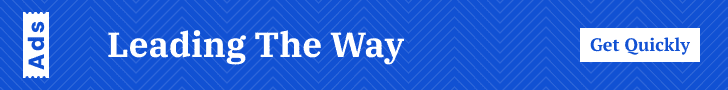Introduction to Shopify
Shopify is a leading e-commerce platform, recognized globally for its ease of use and robust functionality. Launched in 2006 by Tobias Lütke, Daniel Weinand, and Scott Lake, Shopify was conceived as a simple solution for creating online stores. The trio encountered challenges selling snowboarding equipment online, inspiring them to develop a more streamlined, user-friendly platform.
Since its inception, Shopify has experienced substantial growth and evolution. A significant milestone came in 2009 with the release of Shopify Payments, which simplified transactions for store owners. The platform continued to innovate, introducing Shopify Plus in 2014, catering to high-volume businesses and introducing advanced features for large-scale operations. In 2015, Shopify expanded its reach by going public, and this marked its transition into a robust, scalable solution capable of supporting enterprises globally. Today, millions of businesses, from small startups to large, established brands, leverage Shopify to power their online stores.
Shopify’s popularity among entrepreneurs and businesses can be attributed to several key factors. Firstly, its user-friendly interface allows individuals with no coding experience to create and manage professional-grade online stores efficiently. Additionally, Shopify’s extensive app ecosystem enables customization, ensuring that store owners can tailor their platforms to meet specific business needs. The platform also provides reliable, secure hosting, reducing the technical burdens associated with running an ecommerce site.
Furthermore, Shopify supports a broad spectrum of business types and models, from physical products to digital services. With built-in SEO features, marketing tools, and multi-channel capabilities, it offers a comprehensive solution that fosters growth. Shopify’s scalability ensures that as businesses expand, the platform can accommodate increased demands without compromising performance. These attributes underscore Shopify’s reputation as an essential tool for modern e-commerce, making it a preferred choice for businesses aiming to enhance their online presence.
Key Features of Shopify
Shopify stands out in the crowded e-commerce landscape due to its robust suite of features designed to ease the complexities of setting up and managing an online store. One of the platform’s most lauded attributes is its user-friendly website builder. This intuitive tool allows even those with minimal technical expertise to create attractive, functional online storefronts. By utilizing a drag-and-drop functionality, users can effortlessly add and manage content, ensuring their stores look professional without needing to write a single line of code.
Moreover, the wealth of customizable themes on Shopify enables store owners to give their websites a unique look and feel. With a variety of free and premium themes available, you can select a design that aligns with your brand identity, offering a seamless shopping experience for your customers. Each theme is responsive, ensuring that your store looks great on any device, be it a desktop, tablet, or smartphone.
Payment gateways are another critical feature of Shopify. The platform supports a multitude of payment options, including major credit cards, digital wallets, and even cryptocurrencies. This wide array of choices ensures that customers can transact seamlessly, thereby potentially increasing conversion rates. The integrated Shopify Payments solution simplifies the process further by eliminating third-party transaction fees, offering a more streamlined and cost-effective payment process.
Shopify is also equipped with robust SEO tools designed to enhance your store’s visibility on search engines. From customizable title tags and meta descriptions to auto-generated sitemaps, the platform provides the essential tools needed to improve your store’s search engine ranking. Additionally, features such as editable alt text for images further enhance SEO capabilities, making it easier for potential customers to find your products.
Mobile optimization is another hallmark of Shopify. In an era where mobile shopping is increasingly prevalent, ensuring that your online store performs well on mobile devices is crucial. Shopify’s themes are designed to be mobile-responsive, ensuring a smooth shopping experience for users on-the-go.
Lastly, Shopify’s comprehensive analytics tools offer invaluable insights into your store’s performance. From traffic reports and customer behavior to sales data, these analytics provide a detailed overview of your store’s operations. This information is crucial for making informed decisions, allowing store owners to refine their strategies for increased success.
In essence, Shopify’s key features collectively simplify the process of creating and managing an online store, making it accessible to individuals with varying levels of technical proficiency. Its user-friendly design, extensive customization options, versatile payment gateways, SEO tools, mobile optimization, and advanced analytics make it an ideal choice for aspiring e-commerce entrepreneurs.
Setting Up Your Shopify Store
Establishing your Shopify store is an essential step in launching an e-commerce business. This guide will walk you through the necessary processes to ensure your online store is set up correctly. Begin by visiting Shopify’s website and clicking on the “Start free trial” button. You will be prompted to create an account by providing an email address, password, and store name. Once registered, you can choose a suitable plan based on your business needs. Shopify offers various plans, including Basic, Shopify, and Advanced, each with different features and pricing.
Following the plan selection, it’s time to choose a domain name. You can purchase a domain directly through Shopify or use an existing one. A unique and memorable domain name is crucial as it represents your brand identity. Once the domain is configured, you can focus on the store’s layout. Shopify offers numerous customizable themes and templates, catering to different business types. Access the “Themes” section in your admin panel and explore the free and premium options available. Choose a theme that aligns with your brand’s aesthetics and can support a user-friendly shopping experience.
Upon selecting a theme, utilize Shopify’s customization tools to tailor the appearance of your store. This includes adjusting colors, fonts, and layouts to align with your brand’s vision. You can also add high-quality images and banners to enhance visual appeal. The customization process is intuitive and doesn’t require advanced technical skills.
Next, focus on configuring essential settings. Start with setting up taxes by navigating to the “Settings” section and selecting “Taxes.” Specify tax rates based on your business’s location and applicable regulations. Following this, configure shipping options by entering the “Shipping and Delivery” section. Define shipping zones, methods, and rates to ensure a smooth delivery process for your customers.
Finally, set up payment gateways to facilitate transactions. Shopify supports various payment options including credit cards, PayPal, and Shopify Payments. Navigate to the “Payments” section in settings, enable the desired payment methods, and follow the integration steps provided. Ensuring a secure and convenient payment experience for your customers is imperative for successful transactions.
Adding Products and Inventory Management
When setting up your Shopify store, the first critical step involves adding products. Shopify makes this process straightforward yet highly customizable. Begin by navigating to the ‘Products’ section of your Shopify admin dashboard and clicking the ‘Add product’ button. Here, you’ll be prompted to fill out essential details such as product titles, descriptions, and categories. Crafting compelling product descriptions is crucial, as these not only inform customers about the products but also improve your search engine ranking.
Next, organize your products into appropriate categories. This step aids in enhanced customer navigation and overall user experience. For each product, upload high-quality images to visually present them to potential customers. Shopify supports multiple images per product, allowing you to showcase various angles and features.
Another vital aspect of product management on Shopify is handling variants. Variants refer to different versions of a product, such as sizes, colors, or materials. While adding a product, you can specify these variants, ensuring that customers can select from these options easily. Properly managing variants can significantly improve customer satisfaction and reduce the number of returns.
Pricing is another area to address while adding products. Shopify allows you to set prices for different variants and even apply discounts or special rates. Consistently updating prices to reflect sales, promotions, or cost increases is crucial for maintaining competitiveness.
Inventory management is equally pivotal to running a successful Shopify store. Shopify offers robust tools for tracking stock levels. By accessing the ‘Inventory’ section, you can input stock quantities and set up automatic notifications for low stock levels. These alerts enable you to reorder products timely, preventing stockouts that could lead to lost sales. Additionally, Shopify’s system allows you to manage vendor relationships effectively. You can link products to specific vendors, making it easier to track orders and restock items.
Incorporating these product and inventory management practices ensures smoother operations and a more seamless customer experience. Shopify’s diverse tools provide a comprehensive solution for maintaining an organized and profitable online store.
Enhancing Your Store with Apps and Plugins
Shopify, a leading e-commerce platform, offers an extensive range of apps and plugins to enhance the functionality of your online store. Through the Shopify App Store, merchants can customize and optimize their websites to meet specific business needs, strengthen their marketing strategies, streamline customer service, and improve operations like shipping and inventory management.
One of the most critical aspects of running a successful online store is effective marketing. Shopify provides various apps that can help businesses attract and engage customers. For instance, the Mailchimp app facilitates email marketing campaigns, allowing businesses to easily create, send, and analyze emails. Similarly, the Facebook Channel app enables merchants to directly link their online store with their Facebook page, simplifying social media marketing efforts. Another popular choice is SEO Manager, which optimizes your store for search engines, thus enhancing visibility and driving organic traffic.
Customer service is another area where Shopify apps can significantly benefit businesses. Apps like Gorgias integrate multiple communication channels, offering a unified dashboard for managing customer inquiries from email, chat, social media, and more. This streamlines the support process and enhances customer satisfaction. Likewise, Tidio is a live chat solution that provides real-time support, improving response times and personalizing customer interactions.
Shipping and order fulfillment are crucial for meeting customer expectations in the e-commerce space. Shopify offers robust solutions like ShipStation and AfterShip. ShipStation simplifies order fulfillment by integrating with multiple carriers, providing automated rate calculations, and generating shipping labels. AfterShip, on the other hand, keeps customers informed about their order status through automated tracking notifications, reducing the volume of support inquiries.
Efficient inventory management can be challenging, but Shopify apps make it more manageable. Stock Sync, for example, automates the process of updating inventory quantities across various sales channels, ensuring accurate stock levels. Another noteworthy app is TradeGecko, which provides advanced inventory management features like demand forecasting, multi-location management, and purchase order automation.
Shopify offers a comprehensive suite of marketing and SEO tools designed to help users drive traffic and increase sales. One of the key features is the ability to set up and manage marketing campaigns directly within the platform. Users can create targeted campaigns that leverage various marketing channels, from pay-per-click ads to social media promotions. Shopify’s integration with platforms such as Facebook and Google Ads ensures seamless management of advertising efforts, providing a unified approach to marketing strategy.
Social media integration is another powerful aspect of Shopify’s marketing toolkit. The platform allows for the direct connection of various social media accounts, making it easy to showcase products and interact with potential customers. With these integrations, users can effortlessly post updates, share new product launches, and run promotional campaigns across multiple social networks, enhancing their reach and engagement.
Email marketing is also a critical component supported by Shopify. Through integrations with popular email marketing services, users can design and send automated email campaigns to their customers. This includes welcome emails, abandoned cart reminders, and personalized product recommendations. By utilizing Shopify’s built-in analytics, users can track the performance of these email campaigns, gaining insights into open rates, click-through rates, and overall efficacy.
When it comes to search engine optimization (SEO), Shopify provides a range of built-in features that enhance a store’s search engine visibility. These include customizable title tags, meta descriptions, and alt text for images. Additionally, Shopify’s robust blogging platform allows for the creation of content that can drive organic traffic. The use of clean URL structures and the automatic generation of sitemaps ensures that search engines can easily index a store’s pages, improving overall discoverability.
Leveraging Shopify’s marketing and SEO tools effectively can significantly impact a store’s success. By setting up well-targeted marketing campaigns, integrating with social media, utilizing email marketing, and optimizing for search engines, users can attract more visitors, engage with potential customers, and ultimately increase sales.
Managing Orders and Customer Relationships
Efficient management of orders and customer relationships is crucial on Shopify to ensure seamless operations and customer satisfaction. Once an order is received, Shopify’s order processing workflow provides a streamlined approach to fulfillment. Initially, an order notification is sent, allowing store owners to review the order details. Then, the warehouse team picks, packs, and ships the items. Shopify integrates with various shipping carriers, enabling automated tracking and updates, thus enhancing the transparency of the fulfillment process.
Customer service is significantly bolstered by modern tools such as automated emails and real-time chat communication. Shopify enables the setup of automated emails to thank customers for their purchase, provide order confirmations, and consecutively, send shipping notifications. Additionally, the automated workflow can be customized to include follow-up emails for product reviews or feedback. Real-time chat, facilitated through apps like Shopify Chat or integrations with third-party services, ensures prompt response to customer inquiries, thereby enhancing customer satisfaction and engagement.
Building lasting relationships with customers underpins long-term business success. Personalized marketing strategies, such as targeted email campaigns or product recommendations based on browsing history, create a tailored shopping experience. To foster loyalty, Shopify’s built-in loyalty programs reward repeat purchases, enhancing customer retention. These programs can be configured to offer points for purchases, social media interactions, or referrals, which can then be redeemed for discounts or exclusive products.
Another effective strategy is gathering customer data for personalized communication. Customer segmentation based on purchase history, location, or behavior facilitates targeted marketing efforts, driving higher engagement rates. Additionally, utilizing Shopify’s customer review tools can garner valuable feedback and testimonials, contributing to improved business practices and enhanced credibility.
In essence, Shopify provides a comprehensive suite of tools for managing orders and customer relationships effectively, ensuring that store owners can focus on growth and improving the customer experience. Through streamlined order processing workflows, robust customer service tools, and strategic relationship-building efforts, Shopify enables businesses to thrive in an increasingly competitive digital marketplace.
Scaling Your Shopify Business
Once your Shopify store is firmly established, scaling it to new heights requires strategic planning and execution. One effective approach is expanding your product lines. Diversifying the products you offer can attract a broader audience and encourage repeat purchases from existing customers. For instance, if you have been successful selling clothing, consider adding accessories or complementary items. This not only caters to a wider customer base but also increases the average order value.
Enhancing website features is another critical strategy. A seamless user experience can significantly impact customer satisfaction and retention. Implementing advanced search functionalities, refining navigation, and ensuring mobile optimization are key improvements. Additionally, incorporating features such as customer reviews, a robust FAQ section, and personalized product recommendations can further enrich the shopping experience.
Dropshipping presents an innovative way to scale without the overhead of inventory management. Leveraging dropshipping allows you to offer a vast array of products without holding stock, thereby reducing risk and initial investment. By partnering with reliable suppliers, you can enhance your product range and meet consumer demands promptly.
Data analytics plays a pivotal role in scaling your Shopify business. Utilizing data-driven insights can inform crucial business decisions. Analytics tools can help identify top-performing products, track customer behavior, and uncover market trends. This intelligence enables you to tailor your marketing strategies, optimize inventory, and ultimately boost sales.
Examining successful Shopify brands provides both inspiration and practical insights. Brands like Gymshark and Allbirds have grown exponentially by leveraging the platform’s capabilities. Gymshark’s strategic influencer partnerships and targeted digital marketing campaigns propelled its growth. Similarly, Allbirds’ commitment to sustainable products and innovative designs garnered widespread acclaim and a loyal customer base.
In conclusion, scaling a Shopify business involves expanding product lines, enhancing website features, exploring dropshipping, and leveraging data analytics. These strategies, backed by real-world success stories, offer a roadmap for ambitious entrepreneurs aiming to elevate their Shopify store.