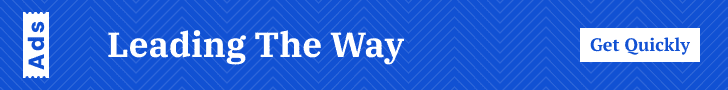Introduction to Photoshop
Adobe Photoshop, a groundbreaking raster graphics editor, has cemented its place as a cornerstone in the realms of graphic design, photography, and digital art. Originally developed by Thomas and John Knoll in 1987, it was later acquired by Adobe Systems in 1988. Since then, Photoshop has undergone numerous evolutions, transforming from a simple image editing tool into a comprehensive suite of creative applications.
The power of Photoshop lies in its ability to manipulate and enhance images with unparalleled precision. It offers a vast array of tools and features that cater to both simple adjustments and complex, multi-layered compositional work. This adaptability makes it indispensable for a wide spectrum of users, from professional photographers striving for perfect photo retouching to digital artists crafting intricate illustrations. Additionally, graphic designers rely heavily on Photoshop for everything from creating logos and advertisements to developing elaborate visual content for websites and social media.
Photoshop’s significance is further underlined by its robust community and extensive tutorials, which make it accessible not only to seasoned professionals but also to enthusiastic newcomers. Its compatibility with other Adobe Creative Cloud applications, such as Illustrator and InDesign, enhances its utility, allowing seamless integration across different dimensions of creative projects. This flexibility has earned Photoshop a reputation as the go-to software for visual creatives looking to bring their visions to life.
Moreover, the continuous development of new features, tools, and updates ensures that Photoshop remains at the cutting edge of technology, adapting to emerging trends and user needs. This longevity and commitment to innovation solidify its status as an essential tool in any digital artist’s toolkit, ensuring its relevance and utility for future generations.
Key Features and Tools
Adobe Photoshop, the powerhouse of digital image editing, offers an extensive range of features and tools that make it indispensable for professionals and enthusiasts alike. One of the fundamental aspects of Photoshop is its layering system. Layers allow users to separate different elements of an image, making the editing process more manageable and non-destructive. This feature is complemented by masks, which provide precision control over portions of a layer’s visibility, ensuring intricate edits without permanently altering the original image.
The pen tool is another critical utility within Photoshop, renowned for its accuracy in creating precise paths and selections. This tool is particularly valuable for tasks such as clipping paths and vector masks. Equally essential are the brushes, which come in various shapes and sizes, offering unparalleled versatility for painting, erasing, and cloning parts of an image. Customizable to suit any artistic need, brushes become indispensable in the hands of a skilled user.
Text integration within images is facilitated by the robust text tools in Photoshop. These tools allow for the addition of text in a variety of fonts, sizes, and styles, making it possible to integrate typography seamlessly into graphic designs. Enhancing images further, the adjustment layers offer non-destructive alterations such as brightness, contrast, hue, saturation, and more, giving users the ability to fine-tune their edits with precision.
Adobe Photoshop continues to innovate with features like content-aware fill, which intelligently removes unwanted elements from an image, filling in the gaps with matching content. More recent advancements include neural filters that leverage artificial intelligence for powerful enhancements and transformations, such as skin smoothing and color harmonization. AI-driven tools also extend to facial recognition and automated adjustments, significantly streamlining the editing workflow.
Collectively, these features and tools underscore why Adobe Photoshop remains a cornerstone in the realm of digital editing, offering both comprehensive functionality and cutting-edge technological advancements.
Photoshop Interface Overview
Photoshop, developed by Adobe, presents a comprehensive interface designed to cater to various creative needs. Central to this interface is the workspace, encompassing the document area, toolbars, panels, and menus. Understanding the workspace is crucial for optimizing efficiency and enhancing project execution.
The workspace centers around the main document area, where your canvas is displayed. Surrounding this are several critical elements. On the left side, you will find the toolbars, which house a variety of tools such as the Brush, Lasso, and Gradient tools. Each tool has a specific function and understanding their use can significantly speed up your workflow.
To the right, multiple panels come into play, offering functionalities like Layers, Adjustments, and History. The Layers panel, for instance, is integral for organizing and managing the elements of your project. These panels are generally docked together but can be customized according to your preference. This customization includes resizing, moving, or even grouping panels, providing a tailored working environment.
Above the workspace lies the menu bar, which grants access to an extensive array of features, from image adjustments to filters and scripts. The menu bar is indispensable for applying global changes and accessing hidden tools and settings.
Customization of the interface enhances efficiency. You can create and save personalized workspaces depending on different project needs. By navigating to Window > Workspace, you can choose from predefined workspaces or create your own, accommodating the specific tools and panels you frequently use.
In essence, investing time to become fluent with the Photoshop interface can dramatically improve productivity. It allows for a smoother, more intuitive creation process, ensuring that your focus remains on the artistry rather than the mechanics of tool navigation.
Basic Photo Editing Techniques
In the realm of digital artistry, mastering essential photo editing techniques in Photoshop can significantly enhance the quality of your images. Foundational skills such as cropping, resizing, and adjusting brightness and contrast are pivotal for achieving a polished, professional look. Cropping helps in achieving a balanced composition by removing unwanted elements, while resizing ensures your image fits various platforms without losing quality.
Brightness and contrast adjustments are fundamental in enhancing the visual appeal of an image by correcting lighting issues and bringing out details. Similarly, color correction plays a crucial role in maintaining the consistency and accuracy of colors. This involves fine-tuning hues, saturation, and temperature to make the image more vibrant and true to life.
An indispensable practice in photo editing is employing non-destructive techniques. This approach preserves the original image, allowing edits to be made without permanent alterations. Adjustment layers and smart objects are excellent tools for this purpose. Adjustment layers facilitate alterations such as brightness changes and color corrections without modifying the original image data. These layers can be edited or removed at any time, making the editing process flexible and reversible.
Smart objects are another vital feature in non-destructive editing. They enable you to perform transformations and effects without degrading the image quality. For instance, resizing a smart object does not lead to pixelation, preserving the integrity of the original photograph. This technique is particularly useful for maintaining high quality when experimenting with various edits.
For beginners seeking to improve image quality effortlessly, a few tips can significantly enhance your workflow. Start by zooming in to work on finer details, use layer masks for precise adjustments, and practice using the ‘before and after’ comparison to gauge your progress. Becoming proficient in these basic photo editing techniques can set a strong foundation for more advanced Photoshop skills.
Advanced Editing and Manipulation
Mastery of Photoshop’s more advanced techniques can significantly elevate the quality of your projects. Whether retouching portraits, creating composite images, or utilizing special effects, understanding and effectively using the appropriate tools is crucial.
Retouching portraits often begins with the Clone Stamp Tool and the Healing Brush Tool. The Clone Stamp Tool allows you to sample and duplicate specific areas of an image, which is particularly useful for eliminating blemishes or other unwanted elements. Similarly, the Healing Brush Tool blends the sampled pixels with the target area for a more natural finish, making it ideal for subtle retouching tasks.
Composite editing is another powerful application of Photoshop. This technique involves combining multiple images to create a single, cohesive composition. Start by selecting the primary image as the background, then use the Selection and Masking tools to isolate and refine elements from other images. The Layer and Blend Modes functionalities are essential for maintaining consistency across multiple layers, adjusting the color balance, and matching lighting conditions for a seamless integration.
Filters and special effects add the final touches to any project. The Liquify Tool is particularly noteworthy for its versatility in manipulating image features. Whether enlarging eyes, adjusting body shapes, or creating surreal effects, the Liquify Tool provides granular control over individual pixels. Additionally, the Filter Gallery offers numerous artistic effects, from oil painting to sketch filters, allowing you to experiment with various styles.
Understanding each of these advanced techniques and tools in Photoshop can transform your editing capabilities. By combining these elements thoughtfully, your projects will not only reach new levels of sophistication but also enable you to unleash your creativity fully.
Photoshop for Graphic Design
Adobe Photoshop stands as an indispensable tool in the realm of graphic design, celebrated for its versatility and depth of features. At its core, Photoshop empowers designers to create a plethora of visual content, ranging from advertisements and posters to web graphics and icons. Its robust capabilities make it a preferred choice for professional designers and novices alike.
One of the keystones of Photoshop in graphic design is the concept of layers. By organizing elements on separate layers, designers can manipulate each independently without affecting other parts of the design. This allows for greater flexibility and creativity, ensuring precision in every project. Layers facilitate the combination of images, text, and effects, paving the way for complex compositions that are fundamental in advertisements and posters.
In addition to layers, Photoshop excels with its vector tools. Vectors in Photoshop enable the creation of scalable graphics that maintain clarity, making them ideal for designing logos and icons. The Pen Tool, for instance, allows meticulous control over shapes and paths, affording designers the ability to craft intricate and dynamic designs.
Typography is another critical element in graphic design that Photoshop handles with finesse. With an extensive array of fonts and customization options, designers can tailor typography to fit the desired aesthetic. From selecting typefaces to adjusting kerning, leading, and tracking, Photoshop ensures text integrates seamlessly with the design, enhancing readability and visual appeal.
Furthermore, Photoshop’s layout techniques are crucial in achieving balanced and harmonious designs. Tools like grids, guides, and smart objects assist in aligning elements correctly, ensuring a cohesive final product. These layout features are particularly useful when creating web graphics where precision is paramount.
In summary, Photoshop’s tools and techniques—spanning from layers and vectors to typography and layout—offer graphic designers an extensive suite for innovative and effective visual creation. Its comprehensive functionality makes it an essential asset in the arsenal of any graphic designer.
Photoshop Plugins and Extensions
Photoshop’s robust feature set is further amplified by a plethora of third-party plugins and extensions, which significantly enhance its functionality. These additional tools help users streamline workflows, apply unique effects, and perform complex tasks more efficiently. Among the many available, several plugins stand out for their utility and popularity.
One notable example is Nik Collection, a suite of plugins that offer a wide range of creative effects, adjustments, and filters. This collection includes tools like Analog Efex Pro and Color Efex Pro, which enable users to recreate vintage camera effects and apply professional-grade color corrections, respectively. For photographers and designers seeking to add a stylistic edge to their work, the Nik Collection is an invaluable asset.
Another influential plugin is Topaz Labs, renowned for its impressive suite of AI-powered tools. Topaz DeNoise AI, for instance, uses artificial intelligence to reduce noise while preserving image details, making it a favorite among photographers dealing with low-light conditions. Similarly, Topaz Gigapixel AI allows users to upscale images while retaining high quality, solving common resolution-related issues.
To further enhance productivity, On1 Effects is a versatile option that provides an extensive library of photo effects, presets, and filters. It allows users to quickly apply multiple adjustments, saving considerable time otherwise spent on manual editing processes. Additionally, Retouch Pro offers sophisticated tools for portrait enhancement, including skin touch-ups and eye and hair retouching, catering specifically to portrait photographers.
Installing and managing these plugins in Photoshop is relatively straightforward. Users can typically download the plugins from the respective developer’s website. Once downloaded, most plugins come with an installer that guides users through the installation process. After installation, these plugins can be accessed through the Filter menu or their respective panels within Photoshop.
To manage installed plugins, users can navigate to the Plugins menu, where they can enable, disable, or remove plugins as needed. Adobe’s Creative Cloud platform also provides a centralized location to manage and update extensions, ensuring that users have access to the latest features and improvements.
Tips for Improving Photoshop Skills
For individuals looking to enhance their Photoshop skills, there are a multitude of strategies and resources available. Firstly, engaging with online tutorials is an effective method to grasp both fundamental and advanced techniques. Websites such as YouTube, Adobe’s own tutorials, and platforms like Skillshare and Udemy offer a wealth of videos catering to various skill levels.
In addition to free resources, enrolling in structured online courses provides a more comprehensive learning experience. Websites like Coursera and Lynda offer detailed courses crafted by industry professionals, covering not only the basics but also specialized areas like photo retouching, graphic design, and advanced compositing.
Beyond formal instruction, practice and experimentation remain crucial. Regularly applying newly acquired techniques in personal projects allows users to reinforce their knowledge and discover creative solutions. Experimentation fosters a deeper understanding of Photoshop’s capabilities and often leads to the development of a unique editing style.
Staying updated with the latest updates and trends in digital editing is equally important. Adobe frequently releases updates that include new features and improvements. Following Adobe’s blog or subscribing to relevant newsletters ensures that users stay informed about these updates. Furthermore, participating in forums and communities such as Reddit’s r/photoshop or Adobe’s own community forums can be immensely valuable for exchanging tips and solutions with other Photoshop enthusiasts.
Finally, leveraging resources like Photoshop magazines, eBooks, and attending webinars or Photoshop-related events, either virtual or in-person, can provide additional insights and inspiration. Integrating these various strategies—dedicated tutorials, structured courses, consistent practice, and community engagement—will significantly bolster one’s Photoshop proficiency and keep skills sharp and current.