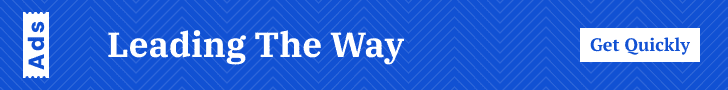Introduction to Canva Pro
Canva Pro is an advanced, feature-rich online design tool that builds upon the foundation laid by its free counterpart, Canva, which launched in 2013. Designed to simplify the process of graphic creation, Canva Pro has rapidly grown in popularity among designers, marketers, and small business owners. Its purpose extends beyond mere digital design; it aims to democratize the design process, enabling users at various skill levels to produce professional-grade graphics with ease.
What sets Canva Pro apart from the free version are its extensive premium features. While the free version offers a robust set of tools suitable for casual users, Canva Pro provides additional functionalities that cater to the needs of professionals. Key features include an extensive library of over 75 million premium stock photos, videos, audio tracks, and graphics, giving users ample creative resources without leaving the platform. Another noteworthy benefit is the Brand Kit, which allows businesses to maintain brand consistency by saving brand colors, logos, and fonts for easy access.
Canva Pro targets a diverse audience that comprises not only professional designers but also marketers and small business owners. For designers, the platform’s advanced tools, such as the Background Remover and Magic Resize, streamline the creation process, saving valuable time. Marketers benefit from Canva Pro’s social media scheduling feature, which automates the publication of posts across various platforms, optimizing their content strategy. For small business owners, the collaborative capabilities and ease of use make Canva Pro an invaluable tool for creating marketing materials, presentations, and branded content.
Furthermore, Canva Pro offers unlimited folders for organized storage, custom templates to accelerate the design process, and an option to export designs with transparent backgrounds, among other features. These elements collectively establish Canva Pro as a comprehensive tool that enhances efficiency, creativity, and brand integrity, making it an indispensable asset in today’s competitive business landscape.
Getting Started with Canva Pro
To maximize your creativity with Canva Pro, the first step is to set up your account. Begin by visiting the Canva website and clicking on the “Sign up” button. You can register using your email, Google account, or Facebook account. For effective account management and security, it’s recommended to choose a unique and strong password. Once you’ve registered, you’ll be prompted to select a subscription plan. Canva Pro offers various subscription options, including monthly and yearly plans. Evaluate your budget and design needs to pick the most suitable plan.
Upon successful registration, you will gain access to the Canva Pro dashboard. The dashboard is designed to be user-friendly, providing easy access to Canva Pro’s extensive resources and customization tools. Familiarize yourself with its layout; you will notice segments such as “Your projects,” “Templates,” “Photos,” “Elements,” “Text,” “Videos,” and a sidebar for additional settings and account preferences. Take some time to explore these areas to understand how they can serve your creative projects.
One of the main advantages of using Canva Pro is its vast library of premium templates. To access templates, go to the “Templates” section and search for specific design types like social media posts, presentations, or flyers. These templates are fully customizable, allowing you to add personal touches quickly. Additionally, the “Photos” section offers a wide range of high-resolution images included in the subscription. Utilize these images to enhance your projects without extra cost.
Other useful tools in the Canva Pro interface include the “Brand Kit,” which helps in maintaining brand consistency by storing brand colors, fonts, and logos. The “Magic Resize” tool saves time by resizing your designs to fit various formats seamlessly. Moreover, explore the “Background Remover” feature, perfect for creating professional-looking graphics by effortlessly eliminating unwanted backgrounds from images.
Navigating Canva Pro’s primary interface efficiently will significantly boost your creative productivity. As you become more comfortable with its features and tools, you’ll discover how versatile Canva Pro can be in bringing your creative visions to life.
Exclusive Features of Canva Pro
Canva Pro offers a range of exclusive features that empower users to elevate their design projects to a professional level. One of the standout features is the premium elements library, which includes a vast selection of stock photos, templates, videos, and audio clips. This extensive library provides an invaluable resource for creatives, ensuring that every design is visually engaging and adheres to high-quality standards.
Organization is critical for efficiency, and Canva Pro recognizes this with its unlimited folders feature. Users can create an indefinite number of folders to categorize and manage their design assets effectively. This systematic approach not only enhances workflow efficiency but also minimizes the time spent searching for specific elements.
The brand kit functionality is another significant advantage of Canva Pro. This feature allows users to save and manage brand assets such as logos, color palettes, and fonts. By maintaining consistency across all designs, the brand kit ensures that all visual communications align with brand identity, which is essential for brand recognition and professionalism.
Two other time-saving features offered by Canva Pro are the background remover and Magic Resize. The background remover is a sophisticated tool that allows users to cleanly erase backgrounds from images with just one click. This can be particularly useful for product showcases, profile pictures, and a variety of other design needs. Complementing this is the Magic Resize feature, which optimizes design size adjustments with ease. Users can quickly resize their graphics to fit various social media platforms, advertisements, and more, without manually tweaking each dimension. This streamlined resizing capability significantly reduces the time and effort designers would typically invest.
Overall, the exclusive features of Canva Pro enhance the creative process, facilitating higher productivity and superior design outcomes. These advanced tools cater comprehensively to both novice designers and seasoned professionals, enabling them to create stunning and consistent visual content efficiently.
Brand Kit and Designing Consistent Visuals
Setting up and utilizing the Brand Kit in Canva Pro can significantly enhance the consistency and professionalism of your visual content. The Brand Kit feature allows you to upload and store essential brand assets such as logos, custom fonts, and color palettes, ensuring you have quick access to these elements whenever you design. By maintaining brand consistency, you create a recognizable and trustworthy image across different projects and platforms.
To set up your Brand Kit, start by uploading your logos in various formats and sizes to suit different design needs. This step ensures you are always using the correct logo version, preserving the brand’s integrity. Next, incorporate your brand’s fonts. Canva Pro supports the uploading of custom fonts, allowing your designs to stay true to your brand’s typographic style.
Color palettes are another crucial aspect of the Brand Kit. Define your primary and secondary brand colors to use across your designs. Canva Pro lets you create multiple color palettes, enabling you to switch between different schemes while maintaining brand coherence. This functionality is particularly useful when working on seasonal campaigns or multi-brand strategies.
To maintain brand consistency, make use of Canva Pro’s template feature. You can create and save templates tailored to your branding guidelines, which can then be replicated with ease for future projects. This approach not only ensures uniformity but also saves time, streamlining the design process. Consider setting up templates for common assets like social media posts, presentation slides, and marketing materials.
Additionally, Canva Pro offers collaboration tools that allow team members to access and utilize shared Brand Kits and templates. This functionality is invaluable when working with teams, ensuring that everyone adheres to the same brand standards, thus maintaining visual consistency across all outputs.
By effectively leveraging the Brand Kit in Canva Pro, you foster a consistent and professional visual presence that resonates with your audience, reinforcing your brand identity across all digital platforms.
Collaborating with a Team on Canva Pro
Effective team collaboration is pivotal to producing high-quality designs swiftly, and Canva Pro facilitates this through its robust collaboration features. Adding team members in Canva Pro is a straightforward process that ensures all stakeholders are on the same page. By navigating to the “Team” section in the account settings, administrators can invite members via email. Once invited, team members gain access to shared resources, enhancing the collaborative effort.
Beyond merely adding team members, Canva Pro offers an intuitive platform for sharing designs. Team members can share their work with just a few clicks, ensuring that everyone involved can view, edit, or comment on designs in real-time. This feature significantly streamlines the revision process, eliminating the back-and-forth delays associated with email communications.
Commenting and feedback tools in Canva Pro further refine the collaborative experience. Team members can leave comments directly on the design canvas, pinpointing specific areas that need attention or suggestions. This feature not only enhances clarity but also fosters a more interactive and engaging review process. Threaded comments can be used to sustain meaningful discussions, allowing for more detailed feedback and brainstorming sessions.
In addition to real-time comments, Canva Pro allows for resolving feedback efficiently. Design changes can be tracked, and resolved comments can be archived to maintain a clean workspace, ensuring seamless progress and minimizing clutter. These tools collectively contribute to improved productivity, fostering a coherent workflow where every team member’s input is valued and addressed.
Overall, the collaborative features of Canva Pro are designed to enhance team efficiency and cohesiveness. By providing centralized access to designs, enabling direct feedback, and maintaining a smooth communication flow, Canva Pro ensures that creative projects are executed with precision and harmony.
Creating Stunning Visual Content with Canva Pro
To create breathtaking visual content with Canva Pro, the first step is to harness the power of its extensive template library. Whether you need social media graphics, presentations, or marketing materials, Canva Pro offers a diverse range of pre-designed templates to suit every purpose. Simply start by selecting your desired category and browse through the available options. Customizing these templates to fit your brand aesthetics is straightforward, enabling you to adjust colors, fonts, and images with just a few clicks.
If your project requires specific dimensions, Canva Pro allows you to set custom dimensions easily. This feature is particularly useful for creating unique visuals tailored to the exact specifications required by different platforms or projects. After defining the dimensions, you can either start designing from scratch or build upon an existing template, ensuring that your content meets your precise requirements.
Advanced design tools in Canva Pro further enhance your creative process. Utilize features such as the background remover to seamlessly isolate subjects from their backgrounds, or take advantage of the extensive elements library, which includes illustrations, icons, and shapes, to add flair to your designs. Additionally, Canva Pro’s infinite resize feature enables you to adjust a single design to multiple formats quickly, ensuring consistency across all your visual outputs.
To make the most of Canva Pro’s comprehensive resources, consider embedding interactive elements like animations or videos to captivate your audience. The drag-and-drop interface makes it effortless to incorporate multimedia content into your designs, providing a rich, engaging experience. Additionally, using the Brand Kit functionality allows you to store and manage your brand’s assets, such as logos, fonts, and color palettes, ensuring a cohesive brand identity throughout all your designs.
In conclusion, Canva Pro’s versatile and user-friendly design tools, coupled with its extensive template library and customization options, make it an invaluable resource for crafting professional-level visual content. By leveraging these features, you can create sophisticated and compelling visuals that captivate your audience and elevate your brand’s presence.
Advanced Tips and Tricks
For users who wish to elevate their design skills, Canva Pro offers a suite of advanced features that can significantly boost creativity and efficiency. Understanding and applying these advanced techniques can unlock the platform’s full potential, accelerating your workflow and enhancing the quality of your projects.
A crucial aspect of streamlining your design process is utilizing keyboard shortcuts. Canva Pro provides a range of shortcuts that can save time and make designing more intuitive. For instance, pressing “T” instantly adds text to your design, “R” inserts a rectangle, and “L” creates a line. These shortcuts can be memorized to improve speed, especially during extensive projects.
When it comes to personalizing designs, custom shapes and frames play a pivotal role. Unlike basic shapes, custom shapes allow for unique design elements tailored to your specific needs. You can create these by combining multiple shapes or importing SVG files, thus maintaining the integrity of your design vision. Similarly, custom frames enable you to display images in artistically diverse ways, enhancing visual appeal. Utilize the frames feature not only for photos but also for text and other design elements to create cohesive, professional layouts.
Integrating third-party apps can further maximize Canva Pro’s capabilities. Canva supports a variety of integrations such as Dropbox, Google Drive, and Pexels. These integrations enable seamless access to a wide array of resources without leaving the platform. For instance, linking your Google Drive allows for quick retrieval of assets and documents, while Pexels integration provides access to high-quality stock images directly within Canva.
Enhancing your Canva Pro experience involves a combination of leveraging these advanced tools and continuously exploring the platform’s vast features. By integrating keyboard shortcuts, utilizing custom shapes and frames, and effectively using third-party apps, you can streamline your workflow, maintain creative control, and produce professional-grade designs with greater efficiency.
Conclusion and Final Thoughts
In summary, Canva Pro offers a robust suite of features designed to elevate your creative projects. From a wide array of templates and design elements to advanced tools like the background remover and brand kit, Canva Pro caters to various design needs, making it an invaluable resource for professionals and hobbyists alike. The ease of use combined with powerful functionalities ensures that even those with minimal design experience can produce high-quality, professional-looking content.
We have explored how Canva Pro can streamline your workflow, enhance your creativity, and save you significant time and effort. The platform’s flexibility allows for seamless integration into any project, whether you’re creating marketing materials, social media posts, or personal projects. By leveraging Canva Pro’s extensive library and intuitive tools, you can bring your creative visions to life more effectively.
We encourage you to dive into Canva Pro and experiment with its features to realize its full potential. As you incorporate these tools into your workflow, you’ll likely find your design process becoming more efficient and your final products more polished and impactful.
If you’re already using Canva Pro or plan to start, we invite you to share your experiences and tips in the comments section. Your insights could help others enhance their own creative processes. Don’t hesitate to ask any questions or seek advice—our community thrives on shared knowledge and collaboration.
Thank you for joining us on this comprehensive journey through the capabilities of Canva Pro. We look forward to seeing the amazing designs you’ll create!