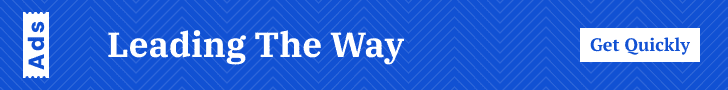Introduction to PayPal
PayPal, established in December 1998, has evolved into one of the world’s most renowned online payment systems. Initially created as a revolutionary platform for transferring money electronically, it was later acquired by eBay in 2002, significantly boosting its popularity and adoption. Today, PayPal operates as an independent company, with millions of active users worldwide, spanning over 200 countries.
The primary purpose of PayPal is to facilitate secure and efficient online transactions, serving as an intermediary between buyers and sellers. It allows users to make payments, transfer money, and receive funds without sharing their financial information directly with the other party. This feature alone significantly enhances the security of online transactions, mitigating the risks associated with online fraud and data breaches.
Benefits of Using PayPal
Registering for a PayPal account offers several benefits for both personal and business use. For individuals, it provides a convenient way to shop online, send money to friends and family, and manage finances. PayPal’s robust security measures, including encryption technologies and real-time monitoring, ensure that users’ data is protected. Additionally, the platform’s Buyer Protection policy offers a safety net, covering eligible purchases if they are damaged or not received.
Businesses, on the other hand, can leverage PayPal to streamline payment processes, reach global customers, and enhance trust among consumers. Integrating PayPal as a payment option can lead to increased sales and reduced cart abandonment rates, as customers often prefer using familiar and secure payment methods. Furthermore, PayPal offers various tools and resources to facilitate business operations, such as invoicing, payment tracking, and integration with e-commerce platforms.
Lastly, PayPal’s global acceptance is a significant advantage. With support for multiple currencies and languages, users can conduct transactions seamlessly across borders, making it an ideal choice for international trade and travel. Whether for personal or business purposes, registering for a PayPal account provides a secure, reliable, and universally accepted payment solution.
Requirements for Registering a PayPal Account
To register a PayPal account, you must fulfill several essential prerequisites. Firstly, a valid and active email address is paramount as it functions as your primary means of communication and identification on the platform. Additionally, stable internet access is required to facilitate the registration process and subsequent use of the account, ensuring smooth login and transaction activities.
Personal identification documents are indispensable for verifying your identity. Depending on your location, this may include a government-issued ID, passport, or driver’s license. These documents are critical for establishing the legitimacy of your account and complying with regulatory requirements. Complementing these identification documents, banking information is also necessary. This may involve linking a bank account or a credit card, providing PayPal with the ability to verify your financial credibility and enable seamless transactions.
It is important to note that PayPal offers different types of accounts: personal and business. A personal account is suited for users who require basic features for online shopping, sending, and receiving payments between friends and family. The requirements for a personal account are relatively straightforward, typically needing just basic identification and banking details. On the other hand, a business account is tailored for commercial entities requiring robust tools for business operations, such as invoicing, sales tracking, and merchant services. This account type necessitates additional documentation, including business registration details, proof of business identity, and ownership information. These requirements ensure that the account is set up correctly to handle business transactions legally and efficiently.
Step-by-Step Guide to Registering a PayPal Account
Registering for a PayPal account is a straightforward process, designed for user convenience. Follow the steps below to create your own PayPal account:
1. Visit the PayPal Website
Open your preferred web browser and go to the PayPal website at www.paypal.com. The homepage features a prominent “Sign Up” button, which you should click to begin the registration process.
2. Choose the Account Type
Once the sign-up page loads, you will be prompted to select between a Personal Account and a Business Account. For individual use, a Personal Account is typically sufficient. If you plan to use PayPal for business transactions, opt for a Business Account. After selecting the appropriate option, click “Next” to proceed.
3. Enter Your Personal Information
PayPal will now require some personal details to create your account. You’ll need to provide your first and last name, email address, and a secure password. Ensure the email you use is one you regularly access, as this will be your primary point of contact with PayPal. The password should be strong, incorporating a mix of letters, numbers, and special characters to enhance security. Once all fields are filled, click “Next.”
4. Add Address and Phone Number
On the following screen, you’ll need to provide your address and phone number. This information helps verify your identity and can be crucial if you ever need to recover your account. Double-check for accuracy before proceeding, then click “Agree and Create Account.”
5. Link Your Bank Account or Card
To fully activate your PayPal account, linking a bank account or credit/debit card is essential. This step allows seamless transactions and transfers. PayPal will provide instructions on how to link your financial information. You can choose to link it immediately after account creation or at a later time from your account dashboard.
6. Confirm Your Email Address
After completing the registration, PayPal will send a confirmation email to the address you provided. Open the email and click on the verification link. This action validates your email address, completing the sign-up process. You might need to check your spam folder if you can’t find the email in your inbox.
By following these steps, you will have successfully set up your PayPal account. Next, you can explore various features and adjust settings as needed to optimize your experience.
Initial Account Setup
Once you have successfully registered for a PayPal account, the next step is to proceed with the initial setup procedures. Start by logging in for the first time using your registered email address and password. Upon logging in, you will be directed to the PayPal dashboard. This central hub allows you to navigate through various features and manage your PayPal activities effectively.
On the dashboard, you can customize your account preferences to better align with your personal or business needs. Options include setting your preferred currency, managing notification settings, and updating personal information. Tailoring these preferences ensures a smoother operation and enhanced control over your financial transactions.
Linking a bank account or credit card to your PayPal account is a crucial step in initializing your setup. This process enables seamless transactions, such as transferring funds or making online purchases. To link a bank account or credit card, go to the “Wallet” section from the main dashboard. From there, follow the prompts to add your financial details securely. PayPal will usually perform a verification process to validate the authenticity of the bank account or credit card linked. This step ensures that the account is legitimate and protected from fraudulent activities.
Securing your PayPal account is paramount in safeguarding your financial information. One effective security measure is setting up two-factor authentication (2FA). This process adds an extra layer of security by requiring not only your password but also a verification code sent to your mobile device each time you log in. To enable 2FA, navigate to the account settings and follow the instructions under the security section. Additionally, it’s advisable to use a strong, unique password and change it periodically to maintain optimal security. Review your account activity regularly to detect any unauthorized transactions.
In summary, the initial PayPal account setup involves logging in, navigating the dashboard, customizing preferences, linking a financial account, and enhancing security measures like two-factor authentication. These steps ensure that your PayPal account is functional, secure, and tailored to your specific requirements.
Verifying Your PayPal Account
Verifying your PayPal account is a crucial step that provides several significant advantages, including lifting transaction limits and gaining access to additional PayPal features. By ensuring your account is fully verified, you not only enhance security but also enjoy unimpeded financial operations, making it easier to send, receive, and withdraw funds without restrictions.
The verification process with PayPal begins with confirming your email address. Upon registering, PayPal will send a confirmation email to the address you provided. To verify, simply click the confirmation link within that email, which will redirect you to your PayPal account, completing the email verification step.
Next, link and confirm your bank account. This step requires you to log in to your PayPal account and navigate to the “Wallet” section. There, you can add your bank account details. PayPal will then make two small deposits into your bank account, which typically appear within a few business days. Once you see these deposits, log back into your PayPal account and input the exact amounts to confirm your bank account. Successfully completing this will link your bank account to your PayPal, allowing for smoother and quicker transactions.
In some cases, PayPal may ask for identification documents to further verify your identity. This additional verification step helps to secure your account and can involve submitting a photo ID, proof of address, or other documents as requested by PayPal. To provide these documents, go to the “Resolution Center” and follow the instructions for document submission. This might be necessary if you engage in high-value transactions or receive large amounts frequently.
By completing these verification steps, you bolster the security of your PayPal account. Verification not only lifts various sending and receiving restrictions but also makes your account more trustworthy, paving the way for seamless online transactions. Maintaining a fully verified PayPal account is a best practice for anyone keen on utilizing the full spectrum of PayPal services efficiently and securely.
Troubleshooting Common Issues
During the process of registering and verifying your PayPal account, it is not uncommon to encounter specific issues that may hinder a smooth experience. One frequent problem is verification delays. These can arise due to various reasons, including higher-than-expected transaction volumes or discrepancies in submitted information. Typically, PayPal asks for additional documents to confirm your identity. Ensuring that you submit all requested documentation promptly and accurately can expedite the verification process.
Another frequent challenge is trouble linking bank accounts. PayPal requires precise details to link your bank account correctly. Errors in entering account numbers or routing numbers can cause significant delays. Double-checking all entered information and ensuring it matches the records from your bank is crucial. Additionally, verify that your bank account permits online transactions and that there are no restrictions or holds that could interfere with PayPal’s verification attempts.
Problems with identification documents can also occur. PayPal requires valid, government-issued identification to verify users’ identities. Issues often stem from blurry scans or photographs, expired documents, and inconsistencies in the information provided. Always upload clear, high-resolution copies of your identification. Ensure that all details, such as your name and address, match exactly with the records PayPal already holds to avoid unnecessary complications.
If encountering persistent issues, PayPal offers robust customer support routes. For assistance, you can visit PayPal’s Help Center, which provides detailed articles to assist with common problems. Alternatively, contacting PayPal directly through their message center or by phone can often result in faster resolutions. To contact PayPal customer support by phone, visit the ‘Contact Us’ page within your PayPal account for local support numbers and hours of operation.
Addressing these common issues proactively ensures a smoother and more efficient process when registering and verifying your PayPal account, enabling you to enjoy its full range of features and secure your transactions effectively.
Maintaining and Managing Your PayPal Account
Once you have successfully registered and verified your PayPal account, effective management is vital to ensure seamless transactions and account security. To begin with, it is crucial to monitor your transactions regularly. By actively reviewing your transaction history, you can identify any unauthorized activities early and take prompt action. PayPal offers notifications for every transaction, which serves as an additional layer of vigilance.
Keeping your personal and financial information up-to-date is equally important. Navigate to the settings section of your account to update details such as your address, phone number, and linked bank accounts or credit cards. This will help in avoiding any hitches during payments or fund transfers. Moreover, accurate information will facilitate smoother resolutions of any disputes that may arise.
For users who subscribe to various services, managing subscriptions efficiently is essential. You can do this by accessing the ‘Payments’ tab and selecting ‘Manage Pre-approved Payments.’ This section allows you to view, modify, or cancel active subscriptions, ensuring you stay in control of recurring charges on your account.
Understanding your account statements can significantly enhance your financial management. PayPal provides monthly statements that summarize your transactions, fees, and balance components. Reviewing these statements can help in budgeting and financial planning, allowing you to keep a clear track of your spending and income through PayPal.
Maintaining account security and privacy is paramount. Utilize PayPal’s security features such as two-factor authentication (2FA) to add an extra layer of protection. Regularly update your password, and ensure it is strong and unique. Be cautious of phishing attempts; always verify the source of emails and notifications regarding your account.
By following these guidelines, you can effectively manage your PayPal account, ensuring it remains secure, up-to-date, and aligned with your financial activities. Proper management not only enhances your transaction experience but also safeguards your financial information against potential threats.
Conclusion and Additional Resources
In this blog post, we have meticulously walked you through the fundamental steps required to register and verify a PayPal account. From creating an account and linking your bank or card details to ensuring your identity is confirmed, each stage is crucial to leveraging PayPal’s comprehensive financial services securely. The verification process, while essential for security, is designed to be straightforward and user-friendly.
For those seeking additional assistance, PayPal offers a plethora of resources. The PayPal Help Center is replete with detailed guides and answers to frequently asked questions, providing invaluable support for users at various stages of their PayPal journey. Moreover, for more visual learners, PayPal’s tutorials can be a great aid, offering step-by-step instructions through video content. Additionally, PayPal’s community forums present a collaborative space where users can ask questions and share their experiences, fostering a vibrant community of mutual help and support.
We encourage readers to engage with these resources actively. Should you encounter any challenges or have further questions about your PayPal account, do not hesitate to reach out. Your queries and shared experiences not only help you but also benefit others within the community by enriching the collective knowledge base. Feel free to comment below with your questions, experiences, or any additional tips you might have for fellow PayPal users.
By fully verifying your PayPal account, you can enjoy seamless transactions, enhanced security, and a world of digital financial possibilities. Explore the provided resources to optimize your experience and become a part of the ever-growing PayPal user ecosystem.