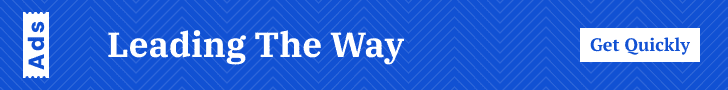Introduction to Payoneer Wallet
Payoneer Wallet is an advanced digital payment platform designed to facilitate seamless international transactions and money transfers. As globalization intensifies, the need for a reliable and efficient method to manage cross-border payments becomes more critical. Payoneer Wallet rises to this challenge by offering a host of features that cater to the needs of businesses, freelancers, and individuals alike.
One of the standout features of Payoneer Wallet is its global acceptance. With Payoneer, users can send and receive payments in over 200 countries and territories, making it a truly international solution for financial transactions. This widespread reach ensures that users are not hampered by geographical boundaries when conducting business or sending money to family and friends abroad.
Ease of use is another key advantage of Payoneer Wallet. The platform boasts an intuitive interface that simplifies the process of managing financial activities. Whether you are withdrawing funds to your local bank account, making a payment, or transferring money to another Payoneer user, the process is straightforward and hassle-free. This user-friendly design ensures that even those with minimal technical knowledge can navigate the platform with ease.
Security is a paramount concern with any digital payment system, and Payoneer Wallet does not disappoint. The platform employs advanced security features, including two-step verification, encryption, and real-time monitoring to protect users’ funds and personal information. These robust security measures provide peace of mind, knowing that your financial transactions are safeguarded against potential threats.
Additionally, Payoneer Wallet offers compatibility with multiple currencies, enabling users to hold, manage, and convert funds in different currencies easily. This versatility eliminates the hassle of dealing with currency conversion and related fees that often accompany international transactions. Thus, Payoneer Wallet presents itself as an ideal choice for those looking to conduct flexible, secure, and efficient cross-border financial activities.
Prerequisites for Registering
Before initiating the registration process on Payoneer Wallet, it is imperative to gather several essential requirements. These necessary documents and information significantly contribute to a seamless and efficient registration experience.
Firstly, a valid email address is essential. This email address will serve as your primary communication link with Payoneer, enabling the platform to deliver critical updates, verifications, and account notifications. Ensure the email address is active and regularly monitored to avoid missing important correspondence.
Identification proofs are also a fundamental prerequisite during the registration process. Acceptable forms of identification typically include a passport, driver’s license, or national identity card. These documents validate your identity, ensuring compliance with global financial regulations and safeguarding the platform against potential fraud. Accurate information in these documents also helps streamline subsequent verification steps.
Additionally, possessing an active bank account is mandatory. During the registration process, you will be required to provide your bank account details for linking purposes. This step is crucial as it facilitates the transfer of funds between your Payoneer Wallet and your bank account, enabling you to manage your finances effectively. Ensure that the bank account you provide is under your legal name to prevent any mismatches or verification issues.
To summarize, having a valid email address, identification proofs, and an active bank account are critical prerequisites for registering on Payoneer Wallet. These elements not only simplify the registration process but also enhance the security and functionality of your account, ensuring a secure and efficient user experience. By preparing these requirements in advance, you will set the stage for a smooth Payoneer registration journey.
Step-by-Step Sign Up Process
Registering an account on Payoneer Wallet is a straightforward process designed to be user-friendly. To get started, navigate to the Payoneer website. Here, you will find the ‘Register’ button prominently displayed on the homepage. Click on this button to begin the registration process.
You will be redirected to a registration form. The first step is to fill in your personal information, including your full name, email address, date of birth, and contact number. It’s critical to ensure that all the details are accurate and match your official documents, as discrepancies could lead to complications during account verification.
Once you have provided your personal information, you will need to create a secure password and select a security question. These steps are crucial for protecting your account from unauthorized access. After completing this form, click on the ‘Next’ button to proceed.
At this stage, Payoneer will send a verification email to the address you provided. Open the email and click on the verification link. This step is necessary to confirm your email address and activate your account.
Next, you will need to upload the required documentation to verify your identity. This typically includes a government-issued ID such as a passport or driver’s license. Make sure the scanned documents are clear and legible. Payoneer’s verification team will review these documents, a process that usually takes a few business days.
Finally, you will need to link a bank account to your Payoneer Wallet. This step allows you to receive payments directly to your bank account. Enter your bank account details accurately, including the bank name, account number, and SWIFT code if required.
Once all these steps are completed, your Payoneer account will be ready to use. You can now start receiving payments from various platforms and clients worldwide, offering a smooth, efficient financial solution for your needs.
Verification and Approval Process
After submitting the registration form for a Payoneer wallet account, the verification and approval process begins. Payoneer’s team scrutinizes the provided documents to ensure compliance with their security and regulatory requirements. Typically, users are required to submit identity verification documents such as a government-issued ID, passport, or driving license, as well as proof of address, which could be a utility bill or bank statement issued within the last three months.
The standard timeframe for the approval of a Payoneer account can range from two to five business days. During this period, the submitted documents undergo thorough examination by the Payoneer verification team to confirm their authenticity and validity. Users are notified of their account status through email. If the documents meet the necessary criteria, an approval confirmation will be sent, and users can start utilizing their Payoneer wallet.
However, there are occasions where issues might arise, potentially delaying the approval process. Common causes of delay include incomplete or unreadable documents, mismatched information, or documents that do not meet Payoneer’s specifications. To mitigate such delays, it is advisable to double-check that all submitted documents are clear, complete, and up-to-date. In case of any discrepancies or further requirements, Payoneer typically reaches out via email to request additional information or documentation.
Users can expedite the resolution of such issues by promptly responding to Payoneer’s queries or re-submitting the required documents with the necessary corrections. Ability to provide high-quality digital copies of requested documentation can significantly reduce the time taken for approval. Keeping a watchful eye on the email inbox for any communication from Payoneer ensures that users do not miss important updates or requests related to their account verification.
Setting Up Your Payoneer Wallet
Once your Payoneer account is approved, the next crucial step is setting up your Payoneer Wallet securely and efficiently. The initial setup process begins with creating a strong, secure password for your account. A strong password typically includes a combination of upper and lower case letters, numbers, and special characters. This strengthens the safety of your Payoneer Wallet, protecting it from unauthorized access.
Enabling two-factor authentication (2FA) is another critical step in securing your Payoneer Wallet. This adds an additional layer of security to your account by requiring a verification code sent to your mobile device whenever there’s a login attempt. Two-factor authentication ensures that even if someone gets hold of your password, they cannot access your account without the secondary verification step.
Familiarizing yourself with the Payoneer Wallet dashboard interface is essential for efficient use of the platform. The dashboard provides a comprehensive overview of your account, showing your available balance, recent transactions, and notification alerts. Explore the different tabs and menus to understand where critical features such as payment requests, funds withdrawal, and transaction history are located.
To navigate through the Payoneer platform effectively, take advantage of the available resources such as tutorials and guides provided by Payoneer. These resources often include step-by-step instructions and video demonstrations on how to perform various actions within your account, from sending payment requests to managing your funds more efficiently.
Incorporating these initial setup steps ensures both the security and the usability of your Payoneer Wallet. From securing your account with a robust password and two-factor authentication to navigating the dashboard with ease, these fundamental actions lay the groundwork for a safe and efficient user experience.
Linking Payoneer to Your Bank Account
Once you’ve successfully registered an account on Payoneer, the next crucial step is linking it to your bank account. This process ensures seamless withdrawals, allowing you to access your funds conveniently. Here’s a detailed guide on how to link your newly created Payoneer account to your bank account.
Begin by logging into your Payoneer account. Upon entering the dashboard, navigate to the “Bank Accounts” tab found within the “Settings” menu. From here, select the option to “Add Bank Account.” You will then be prompted to enter specific bank details. This includes the bank name, account number, and other relevant information such as SWIFT/BIC codes for international transfers.
Payoneer requires you to select the currency corresponding to your bank account. Ensure the currency you choose matches the one your bank uses to avoid conversion fees. After entering all the necessary bank details, thoroughly review the information for accuracy before proceeding. Inaccurate details could lead to transaction failures or delays.
Once you hit “Submit,” Payoneer will initiate the verification process. This typically involves a micro-deposit method where Payoneer will transfer a small amount to your bank account. Check your bank statement within the next few days to find the deposit amount, then return to your Payoneer account to enter this verification amount. Successfully entering the correct amount will confirm your bank account link, completing the process.
During this process, you may encounter some common issues. For instance, if your bank account details are rejected, double-check for any typographical errors or incorrect information. In cases where the micro-deposit does not appear, it might be a result of banking hours or processing delays, so patience is advised. If problems persist, contact Payoneer customer support for further assistance.
Following these steps carefully will enable you to link your Payoneer account to your bank account effectively, paving the way for easy and efficient fund withdrawals.
Making Your First Transaction
Once you have successfully registered an account on Payoneer Wallet, you may be eager to make your first transaction. Payoneer Wallet offers a variety of transaction options, each tailored to suit different needs. Understanding these options, their corresponding fees, and processing times will help you make informed decisions.
Receiving Payments
Receiving payments with Payoneer is a straightforward process, ideal for freelancers, service providers, and online sellers. Payoneer provides a Global Payment Service which allows you to receive payments in multiple currencies, including USD, EUR, and GBP. To initiate a payment request, log into your Payoneer account and navigate to the “Receive” tab. Choose “Request a Payment” and fill in the required details, such as the payer’s information, amount, and payment due date. Once submitted, your payer will receive a payment request email.
There are fees associated with receiving payments. For instance, payments received from marketplaces and networks that are Payoneer partners are often fee-free, while payments from clients via the Global Payment Service may incur a fee of 1% of the transaction amount.
Sending Payments
Payoneer also makes sending payments seamless. To send money, go to the “Pay” tab and choose between “Make a Payment” to other Payoneer users or “Pay to Bank” for non-Payoneer recipients. The “Make a Payment” option is typically fee-free and instantaneous, whereas the “Pay to Bank” option might attract a fee and take 1-3 business days for the funds to reach the recipient’s bank account.
Enter the recipient’s details, including their Payoneer email or bank account information, and specify the amount to be sent. Review and confirm the details before submitting the payment.
Transferring to a Bank Account
You can also transfer funds from your Payoneer Wallet to your local bank account. Navigate to the “Withdraw” tab and select “To Bank Account.” Enter the withdrawal details, including your bank account information and the amount you wish to transfer. Confirm the information and submit the request. Transfers to a bank account generally take 2-5 business days, and the fee consists of a percentage of the amount being transferred, often ranging from 1% to 3%, depending on the currency and the bank’s location.
By understanding these different transaction types—receiving payments, sending payments, and transferring to a bank account—you can efficiently manage your finances through Payoneer. Always review the fees and processing times to choose the best option for your specific needs.
Tips for Maximizing Payoneer Wallet Benefits
Effectively managing your Payoneer Wallet can significantly enhance your financial transactions. To fully utilize its potential, consider a few essential tips.
First and foremost, to avoid unnecessary fees, it’s crucial to understand Payoneer’s fee structure. Common fees include transaction fees, currency conversion costs, and ATM withdrawal charges. Familiarize yourself with these to strategically plan your transactions and minimize costs. Where possible, consolidate smaller transactions into fewer, larger ones to save on repeated fees.
Maintaining account security is paramount. Always use strong, unique passwords for your Payoneer Wallet and enable two-factor authentication (2FA) for an added layer of security. Be cautious of phishing attempts and suspicious emails that ask for personal information. Regularly monitor your account for any unauthorized transactions and report them immediately to Payoneer’s customer support.
Take advantage of the special offers and promotions that Payoneer frequently provides. These can range from reduced transaction fees to bonus credits for referring new users. Be sure to check the “Promotions” section on your Payoneer dashboard to stay updated on the latest offers.
Using Payoneer’s various tools and services can streamline your financial management. Features like the Global Payment Service allow you to receive payments in multiple currencies, which is beneficial for freelancers and businesses operating internationally. The Payoneer Mastercard® gives you easy access to your funds for withdrawals and purchases globally. Additionally, the Billing Service can simplify client invoicing, making it easier to manage your receivables.
Finally, make use of Payoneer’s resources including their comprehensive user guides and tutorials. If you encounter any issues or need assistance, Payoneer’s customer support is available through various channels such as live chat, email, and phone support, offering a range of solutions to meet your needs.
By implementing these tips, you can truly maximize the benefits of your Payoneer Wallet and manage your finances efficiently.