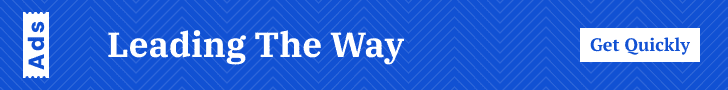Introduction to Blogger and Google AdSense
Blogger is a highly regarded online platform developed by Google, allowing users to effortlessly create and manage blogs. Its user-friendly interface and seamless integration with other Google services, such as Google Analytics and Google Drive, make it a preferred choice for both novice and experienced bloggers alike. With Blogger, setting up a blog requires no technical expertise, making it accessible to a wider audience. Additionally, its reliable hosting service and customizable templates ensure that your blog can be both personal and professional in appearance and functionality.
Google AdSense, on the other hand, stands out as a premier advertising program, enabling bloggers to monetize their content effectively. By placing contextual ads on their blog, content creators can earn revenue based on the number of impressions or clicks the ads receive. Leveraging Google’s extensive advertiser network, AdSense ensures that the ads displayed are relevant to the blog’s content and audience, thereby maximizing the potential earnings.
The synergy between Blogger and Google AdSense offers several advantages for bloggers aiming to generate income from their content. The seamless integration between the two services simplifies the process of adding advertisements to your blog, as well as tracking and analyzing ad performance. Furthermore, the trusted reputation of Google guarantees a high level of security and support, making it easier for bloggers to focus on creating quality content while earning revenue.
Whether you are blogging as a hobby, to share your expertise, or to create a platform for your business, using Blogger in conjunction with Google AdSense can transform your blogging efforts into a profitable endeavor. The combination of Blogger’s ease of use and Google AdSense’s robust advertising capabilities provides a comprehensive solution for anyone looking to delve into the world of blogging and online revenue generation.
Setting Up Your Blogger Account
Creating a Blogger account is a straightforward process that begins with signing in using your Google account. If you already have a Google account, proceed to the Blogger website and click on the “Sign In” button located at the top-right corner of the page. Use your Google credentials to log in. If you don’t have a Google account, you will need to create one before you can continue.
Once logged in, you will be prompted to create a new blog. This is where you will choose a blog name and a URL. Selecting a blog name is an important decision as it represents your brand. Opt for a name that is memorable, reflects your content, and aligns with your chosen niche. Establishing a niche is crucial because it helps you attract a targeted audience and allows you to build authority within a specific area of interest.
After naming your blog, you will need to select a template. Blogger offers a variety of customizable templates to choose from, enabling you to create a visually appealing site without requiring advanced design skills. Choose a template that complements your niche and is user-friendly, ensuring that your readers have a pleasant experience navigating your blog.
With your template selected, it’s time to create your first post. Click on “New Post” to open the post editor. Here, you can draft your content, insert images, and format text to enhance readability. When crafting your first post, introduce yourself, explain the purpose of your blog, and outline what readers can expect from your future content. Engaging your audience from the outset sets the tone for your blog and encourages readers to return.
Consistency in posting is vital for growing your blog’s readership. Establish a manageable posting schedule and stick to it. Consistent updates keep your audience engaged and improve your blog’s visibility in search engines. With your Blogger account set up and an initial post published, you are now ready to move forward with linking your blog to Google AdSense for monetization opportunities.
Customizing Your Blogger Blog
Creating a visually appealing blog is essential to retain visitors and enhance user engagement. Blogger offers a wide range of customization options that facilitate the tailoring of your blog’s appearance and functionality to meet your specific needs.
To start, Blogger provides an array of pre-designed templates that you can choose from. These templates serve as a foundation for your blog’s layout and design. You can access these templates by navigating to the “Theme” section in your Blogger dashboard. Here, you can select a template that aligns with your blog’s theme and aesthetic preferences. Once a template is chosen, you can further personalize it by customizing the background image, color schemes, and font styles, making your blog truly unique.
Another effective way to enhance your Blogger blog is by adding gadgets. Gadgets, also referred to as widgets, are tools that augment the functionality and interactivity of your blog. Commonly used gadgets include social media buttons, search bars, and popular post sections. To add a gadget, go to the “Layout” section in the Blogger dashboard and click on “Add a Gadget.” You will be presented with a list of available gadgets that you can easily integrate into various sections of your blog to improve navigation and user experience.
For those with a knack for coding, modifying the blog’s HTML and CSS offers advanced customization options. This allows for extensive tweaks beyond the capabilities of standard templates and gadgets. To edit the HTML, go to the “Theme” section and click on “Edit HTML.” Here, you can insert custom codes to alter the blog’s structure and style elements. CSS can be equally customized to adjust padding, margins, fonts, and other aesthetic features, providing a distinctive look and feel.
An attractive and user-friendly blog design not only captivates visitors but also encourages them to return. By leveraging Blogger’s diverse customization tools, you can create a blog that reflects your personal style while ensuring a seamless and engaging user experience.
Creating High-Quality Content
Creating high-quality, original content is the cornerstone of any successful blog. Not only does it attract readers, but it also builds credibility and encourages repeat visits. When crafting your blog posts, aim to provide value through engaging and informative narratives that cater to your target audience’s interests. Informative posts that answer questions, solve problems, or provide new insights tend to perform well.
Incorporating multimedia elements such as images and videos can significantly enhance the reader’s experience. High-resolution images related to your content can break up text and make the blog visually appealing. Videos, such as tutorials or interviews, can provide added depth, making the content more engaging. Ensure all multimedia is relevant and add descriptive alt text to images, which also aids in SEO.
Search Engine Optimization (SEO) is a critical component in making your content discoverable. Utilize relevant keywords strategically throughout your posts, particularly in titles, headings, and meta descriptions. However, avoid keyword stuffing, which can hurt your rankings. Write naturally, ensuring keywords fit seamlessly within the context. Additionally, internal linking to other posts on your blog and obtaining external backlinks from reputable sites can boost SEO.
Consistency in publishing content is vital for building a loyal audience. Set a realistic posting schedule, whether it’s daily, weekly, or bi-weekly, and stick to it. Regular updates keep your readers engaged and help establish your blog as a reliable source of information. Consider creating a content calendar to plan and organize your posts ahead of time, which can help maintain consistency and reduce last-minute stress.
Quality content, enhanced by strategic use of multimedia and optimized for search engines, along with a consistent publishing schedule, are essential in creating a successful blog. ß By focusing on these elements, you’ll be well on your way to building a reputable and engaging blog.
Understanding Google AdSense
Google AdSense is an advertising program that enables bloggers and website owners to monetize their content by displaying targeted ads. This program, launched by Google, provides a platform for advertisers to reach specific audiences while allowing publishers to earn revenue through ad placements. Utilizing Google AdSense can be a strategic move for bloggers aiming to generate income from their content.
To get started with Google AdSense, it is essential to understand the approval requirements. Google assesses several criteria before approving a blog for AdSense. Firstly, the content must comply with Google’s policies, including restrictions on copyrighted material, adult content, and other forms of prohibited content. Additionally, the blog should have a clean, professional design, easy navigation, and a significant amount of original content. Google also mandates that a blog must be at least six months old to qualify for AdSense in certain regions.
Once approved, a variety of ad types can be displayed through AdSense. These include text ads, image-based ads, video ads, and rich media ads. Text ads typically consist of a headline, display URL, and a brief description, while image ads are graphic banners that can be static or animated. Video ads are multimedia options that engage readers with short clips relevant to the blog’s content. Rich media ads include interactive elements that further captivate the audience.
The eligibility of a blog for AdSense is evaluated based on several factors. Besides content quality and adherence to Google’s policies, traffic volume and user engagement play crucial roles. A blog with higher traffic and active user interaction is more likely to succeed with AdSense due to increased ad impressions and potential clicks.
The potential earnings from AdSense can vary greatly depending on these factors. Earnings are calculated based on the Cost Per Click (CPC) and Cost Per Mille (CPM) models. CPC refers to the amount earned each time a user clicks on an ad, while CPM signifies earnings per thousand ad impressions. Google manages the payment process efficiently, releasing earnings to publishers once their account balance reaches the payment threshold, typically within 30 days following the end of each month.
Applying for Google AdSense
Applying for Google AdSense involves several important steps to ensure a smooth and successful process. First, navigate to the Google AdSense website and click on the “Sign Up Now” button. You’ll need to use your Google account to sign in, or create one if you haven’t already. Once signed in, you will be asked to provide the URL of your Blogger blog and select the primary language of your content. It is crucial to ensure that your blog adheres to AdSense policies, such as providing original content and adhering to the community guidelines.
After filling in these initial details, you will proceed to the application form. The form requires comprehensive details about your personal and payment information. Be meticulous in providing accurate information to avoid any delays in the approval process. Additionally, ensure your blog has a professional appearance, is easy to navigate, and includes essential pages like “About,” “Contact,” and “Privacy Policy.”
Once you have completed the form, submit your blog for review. The review process typically takes a few days but can extend up to a couple of weeks. During this period, AdSense will assess your blog’s compliance with their program policies. Common reasons for application rejection include insufficient content, poor content quality, policy violations, and lack of traffic. To increase your chances of approval, regularly update your blog with high-quality, original content, and maintain a clean and user-friendly interface.
Additionally, ensure that your blog is fully functional with a substantial amount of content. A site with at least 20-30 well-written posts stands a better chance of approval. Avoid excessive advertisements and pop-ups, as these can detract from the user experience and turn visitors away. Following these guidelines and focusing on quality will significantly improve your prospects for a successful AdSense application.
Placing AdSense Ads on Your Blogger Blog
Once your Google AdSense application is approved, the next step is to integrate it with your Blogger blog. To begin linking your AdSense account with Blogger, navigate to the Blogger dashboard and select the blog where you wish to display ads. On the left panel, you’ll find the “Earnings” tab; click on this and then click the “Sign up for AdSense” button if your account isn’t already linked.
After signing in, Blogger will ask for permission to access your AdSense account. Allow this access to enable the integration. Once complete, you can return to the “Earnings” tab to configure your ad settings to suit your preferences. You have various options for ad types, including display ads, text ads, and link units. Choosing formats carefully can impact your blog’s aesthetics and user experience significantly.
Ad placement is a crucial part of optimizing your blog for better user experience and revenue. Blogger provides several options for ad placements such as in the header, sidebar, within posts, and below posts. For top performance, consider placing ads above the fold, where users are most likely to see them without scrolling, and between post content, ensuring minimal disruption to user experience.
It’s essential to balance ad density with content quality. Overloading your site with ads can deter readers, so adhere to Google’s content policies and recommended ad limits. Utilizing responsive ad units ensures that ads automatically adjust to different screen sizes, improving both desktop and mobile viewing experiences.
Additionally, monitoring your AdSense account helps in tracking the performance of various ad placements. Use this data to make informed decisions about optimizing your setup. Make adjustments based on click-through rates (CTR) and revenue reports, and continuously experiment with ad formats and positions to find the most effective combination for your audience.
Incorporating these best practices will help you efficiently integrate Google AdSense with your Blogger blog, boosting both the usability of your blog and its revenue potential.
Monitoring and Optimizing Ad Performance
Monitoring and optimizing ad performance is a crucial phase in managing a successful blog integrated with Google AdSense. Utilizing the Google AdSense dashboard, bloggers can track various metrics that provide insights into how ads are performing. Key performance indicators (KPIs) such as impressions, clicks, Click-Through Rate (CTR), and earnings are pivotal in understanding the efficacy of placed ads.
Impressions reflect the number of times an ad is displayed on your site, offering an overview of visibility. Clicks indicate how often visitors engage with your ads, pointing toward their effectiveness in attracting user interest. Meanwhile, CTR, calculated as the ratio of clicks to impressions, serves as a critical measure to evaluate ad relevancy and user engagement. Earnings, which directly translate to the revenue generated through these ads, complete this quartet of essential metrics.
To effectively analyze these metrics, bloggers should leverage the comprehensive features of the Google AdSense dashboard. For instance, detailed reports can be generated to highlight trends over specific periods or identify patterns of peak performance. It’s advisable to segment data by various dimensions such as device type, geographic location, and ad unit, among others, to garner a more granular understanding.
Optimization strategies revolve around making data-driven adjustments based on these analyses. If CTR is low, consider testing different ad formats, sizes, or positions within your blog to see what appeals more to your audience. Heatmaps can be particularly useful for identifying optimal ad placement. For increasing clicks, experimenting with ad styles that blend harmoniously with your content or contrasting enough to catch the eye can make a significant difference.
Moreover, monitoring site performance in conjunction with ad performance is imperative. Slow-loading pages can adversely impact user experience, reducing ad viewability and engagement. Regularly reviewing and tweaking site performance will ensure that visitors have a seamless experience, which in turn can positively influence ad metrics.
In essence, maintaining a vigilant eye on these ad performance metrics and continuously optimizing based on real-time data is essential for enhancing ad efficacy and maximizing revenue through Google AdSense.