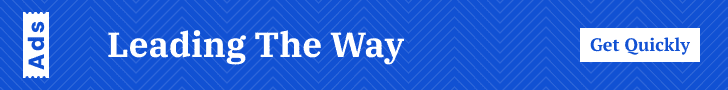Introduction to Binance Wallet
The Binance Wallet is an integral tool for any cryptocurrency enthusiast, providing a secure and efficient platform for storing, managing, and transacting digital assets. As a product of Binance, one of the world’s leading cryptocurrency exchanges, the Binance Wallet is designed to offer a comprehensive solution for both novice and experienced users. The wallet supports an extensive array of cryptocurrencies, including Bitcoin, Ethereum, Binance Coin, and hundreds of others, catering to a diverse range of investment strategies and preferences.
One of the standout features of the Binance Wallet is its user-friendly interface. The design prioritizes simplicity and clarity, making it accessible to users with varying levels of technical expertise. This ease of use is crucial in an industry where complex systems can often deter new entrants. With a few clicks, users can perform a multitude of actions such as sending and receiving cryptocurrencies, checking their balances, and accessing transaction histories.
Security is a top priority for the Binance Wallet, employing advanced measures to protect users’ assets. Multi-factor authentication (MFA), encrypted private keys, and biometric verification are just a few of the security protocols implemented to safeguard funds. These robust security features are essential, given the increasing number of cyber threats targeting digital currencies.
Ease of transactions is another key attribute of the Binance Wallet. Whether it’s for trading, staking, or simply transferring funds, the wallet streamlines these processes to be quick and hassle-free. This efficiency extends to its integration with other Binance services, such as Binance Exchange and Binance Staking, providing a cohesive ecosystem for users to navigate their cryptocurrency journey.
Overall, the Binance Wallet is more than just a storage solution; it is a gateway to a broader suite of cryptocurrency services. By offering a secure, user-friendly, and versatile platform, Binance continues to enhance the digital asset experience for users worldwide.
Why Choose Binance Wallet?
When selecting a cryptocurrency wallet, security is often a primary concern. The Binance Wallet excels in this regard, offering robust security features that safeguard user assets. With advanced encryption, two-factor authentication (2FA), and biometric verification options, users can rest assured that their investments are well protected against potential threats. This heightened security is a strong incentive for choosing Binance Wallet over its competitors.
Another key advantage of Binance Wallet is its multi-currency support. Unlike many wallets that limit users to a handful of cryptocurrencies, Binance Wallet supports a wide array of digital assets. This versatility allows users to manage various cryptocurrencies within a single wallet interface, simplifying the investment process. Such comprehensive support is especially beneficial for diversified portfolios.
The seamless integration with the larger Binance ecosystem is another compelling reason to opt for Binance Wallet. Those engaged in trading on the Binance exchange will find it particularly convenient, as the wallet provides direct access to the exchange, enabling quick and efficient transactions. The integration streamlines the user experience, reducing the time and effort involved in transferring assets between wallets and exchanges.
Moreover, the reputable brand of Binance itself lends significant credibility to its wallet services. As one of the leading names in the cryptocurrency space, Binance has cultivated a strong reputation for reliability and innovation. This backing instills confidence in users, reassuring them that they are dealing with a trusted entity in the industry.
User reviews also reflect the satisfaction with Binance Wallet. Many users commend the speed and efficiency of transactions, noting that transfers are completed promptly, thus enhancing the overall user experience. Additionally, Binance’s customer support is frequently highlighted for its responsiveness and thorough assistance, providing an extra layer of reassurance for users encountering issues.
In summary, the Binance Wallet offers a combination of robust security, extensive multi-currency support, seamless integration with the Binance exchange, and the backing of a reputable brand. These features make it an excellent choice for both novice and experienced cryptocurrency enthusiasts.
Setting Up Your Binance Account
Creating a Binance account is an essential step for anyone looking to engage in cryptocurrency trading and management. This guide will walk you through the process, outlining the key requirements and best security practices.
Begin by visiting the Binance website and locating the “Register” button. Clicking this will take you to the account creation page where you will need to provide some personal information. Common requirements include an email address and a password. Ensure that the email address you provide is one you regularly use as it will be needed for verification and communication purposes.
Once you have entered your email and password, you will receive a verification email from Binance. Open this email and click on the verification link to confirm your account. This step is crucial as it secures your email address and grants you access to further account setup options.
When choosing a password, use a strong combination of letters, numbers, and special characters to enhance the security of your Binance wallet. Avoid using easily guessable information such as birthdays or common words to prevent unauthorized access.
Another critical security measure is enabling two-factor authentication (2FA). Binance supports several 2FA methods, including Google Authenticator and SMS authentication. To set up 2FA, go to your account settings and follow the prompts to link your preferred 2FA method. This additional layer of security makes it significantly harder for unauthorized users to gain access to your account, even if they have your password.
Following these steps attentively ensures that your Binance account setup is not only seamless but also secure. By adhering to these recommended practices, you safeguard your personal information and cryptocurrency assets effectively.
Verifying your Binance account is a crucial step to unlocking the full potential of the Binance platform. The Know Your Customer (KYC) process aims to enhance security, build trust among users, and comply with global regulatory standards. Verification is segmented into various levels, each offering distinct advantages and increased account capabilities.
The initial level is Basic Verification, which typically requires you to provide basic information such as your name, date of birth, and address. While this level allows for a limited range of services, it does not enable higher withdrawal limits or unrestricted access to certain trading features.
Advanced Verification, often referred to as Intermediate Verification, demands more detailed documentation. This generally includes a government-issued ID (e.g., passport, driver’s license), proof of address, and sometimes a selfie for facial recognition. Completing this level often results in higher withdrawal limits, increased deposit capacities, and access to fiat currency transactions. It balances the need for enhanced security with user convenience.
The highest level is the Advanced Verification Plus or Verified Plus tier, which might be necessary for users aiming to conduct exceedingly high volume transactions or access specialized financial products. This stage typically involves submitting additional documents or undergoing more stringent verification procedures.
Users may encounter common challenges during the verification process, such as unclear photos of identification documents, mismatched information, or expiration of submitted documents. Ensuring that all photos are clear, well-lit, and legible can mitigate most issues. Often, re-submitting corrected information or using alternate forms of acceptable documentation can resolve verification problems.
Verification on Binance not only unlocks higher operational limits and additional features but also adds a layer of security to protect accounts from unauthorized access. Verification ensures compliance with regulatory standards, fostering a safer trading environment. Notably, the benefits associated with being fully verified vastly outweigh the initial effort involved, offering users an enhanced and secure trading experience.
How to Deposit Funds into Binance Wallet
Depositing funds into your Binance Wallet is an essential step to begin trading and investing in cryptocurrencies. Binance offers multiple methods to facilitate this process, catering to a wide range of user preferences. Below, we delve into the various options you can utilize to deposit funds, including transferring cryptocurrencies from other wallets, bank transfers, and buying crypto directly with fiat currencies using credit cards.
1. Depositing Cryptocurrencies from Other Wallets
To deposit cryptocurrencies from another wallet, follow these steps:
1. Log into your Binance account and navigate to the “Wallet” section.
2. Click on “Fiat and Spot” and then select “Deposit.” Choose the cryptocurrency you wish to deposit.
3. Binance will generate a unique deposit address for the selected cryptocurrency. Copy this address.
4. Open the external wallet from which you are sending your cryptocurrency. Paste the Binance deposit address into the recipient field.
5. Confirm the transaction and wait for the blockchain network to validate and complete it.
Note: Always double-check the deposit address and be aware of any network fees associated with the transfer.
2. Bank Transfers
Depositing fiat currencies via bank transfers can vary depending on your region. Here is a general guide:
1. Go to the “Wallet” section and click “Fiat and Spot,” followed by “Deposit” and select the fiat currency.
2. Choose the “Bank Transfer” option from the list of available deposit methods. Binance will display the bank details required to complete the transfer.
3. Use your bank’s online platform or visit a branch to make the transfer, ensuring to include all necessary details exactly as prompted by Binance.
4. Bank transfers usually incur lower fees but may take a few business days to process.
Note: Consult Binance’s fee schedule to understand any applicable charges.
3. Buying Crypto with Fiat Using Credit Cards
For immediate deposit, credit card purchases are highly convenient:
1. Navigate to the “Buy Crypto” section on the Binance homepage.
2. Select “Credit/Debit Card” and choose the cryptocurrency you wish to buy.
3. Enter the amount you want to spend in fiat currency and click “Buy Now.”
4. Fill in your card details and complete the purchase by following the on-screen instructions.
Note: Credit card transactions often incur higher fees compared to bank transfers, but they offer instant deposits.
Overall, Binance provides a variety of methods tailored to meet different user preferences and liquidity needs. By following the detailed guidelines above, depositing funds into your Binance Wallet can be carried out with ease and security.
Navigating the Binance Wallet Interface
Understanding the Binance Wallet interface is crucial for effectively managing digital assets. Upon logging into the Binance Wallet, users are greeted with a well-organized dashboard. This dashboard serves as the control center where users can easily access essential features and tools.
One of the most prominent sections is the balance overview. Here, users can see a detailed summary of their current holdings across various cryptocurrencies. The balance overview not only shows the total value but also provides a breakdown by individual assets, allowing for quick assessment of portfolio distribution.
The transaction history is another fundamental feature of the Binance Wallet. This section logs all past transactions, including deposits, withdrawals, and trades. Each entry includes relevant details such as transaction ID, date, and status, which are indispensable for tracking and record-keeping purposes.
For those looking to closely monitor their investments, the portfolio management tool within Binance Wallet offers robust capabilities. Users can view performance charts, set up alerts for price movements, and analyze historical data to make informed decisions. Customizable filters further enhance this feature, enabling users to focus on specific assets or trading pairs.
From the dashboard, users can quickly access other key functions like sending and receiving cryptocurrencies. The intuitive design ensures that these actions are straightforward. Users are required to enter pertinent information such as recipient address and amount, with additional options to add memos or adjust network fees as necessary.
Customizing settings in the Binance Wallet can significantly enhance user experience. Within the settings menu, users can modify preferences such as notification alerts, security options like enabling Two-Factor Authentication (2FA), and display settings for a more personalized interface. This level of customization ensures that each user can tailor the wallet to their specific needs.
Overall, the Binance Wallet’s interface is designed for clarity and ease-of-use, empowering users to manage their digital assets efficiently. By familiarizing oneself with its various features, users can better navigate their financial activities within the platform.
When it comes to transferring and withdrawing funds from your Binance Wallet, it is essential to understand the key processes and options available. Initially, you will encounter two main types of transactions: internal Binance transfers and transfers to external wallets. Internal transfers involve moving funds between different Binance accounts, whereas external transfers involve sending funds to wallets outside of Binance.
Steps to Transfer Funds to External Wallets
Transferring funds to an external wallet is a straightforward process:
1. Log in to your Binance account and navigate to the “Wallet” section.
2. Select “Withdraw” and choose the cryptocurrency you wish to transfer.
3. Enter the recipient’s wallet address. It is crucial to double-check this address to prevent any loss of funds.
4. Specify the amount you wish to withdraw and select the appropriate network for the transaction.
5. Confirm the transaction details and complete any required verification steps, such as two-factor authentication (2FA).
6. Submit the withdrawal request and wait for the transaction to be processed. Processing times and fees can vary depending on network congestion and the specific cryptocurrency being transferred.
Withdrawing Funds to a Bank Account
Withdrawing funds to your bank account involves a few additional steps:
1. Go to the “Wallet” section and select “Fiat and Spot”.
2. Choose “Withdraw” and then select your local currency.
3. Enter your bank account details, ensuring accuracy to avoid delays or rejection of the transaction.
4. Provide the amount you want to withdraw and review any applicable fees.
5. Confirm and complete the required verification process, which may include 2FA for added security.
6. Submit the withdrawal request. The funds will typically be credited to your bank account within a few business days, depending on the bank’s processing times.
Secure Transactions and Important Considerations
Securing your transactions is paramount. Always enable two-factor authentication, use strong passwords, and regularly update your security settings. Be cautious of phishing attempts and ensure you are using the correct wallet addresses.
It is also important to be aware of any withdrawal limits and fees. Binance implements both daily and monthly withdrawal limits, which can vary based on your verification level. Additionally, fees differ depending on the cryptocurrency and network used for the transaction. Make sure to review these details in your account settings to avoid unexpected charges.
By following these guidelines and understanding the processes involved, you can effectively manage the transferring and withdrawing of funds from your Binance Wallet, ensuring both security and efficiency in your transactions.
Security Tips for Binance Wallet Users
Ensuring the security of your Binance Wallet is paramount to safeguarding your digital assets. A fundamental step for Binance Wallet users is to enable two-factor authentication (2FA). This adds an additional layer of security, requiring a second form of verification beyond just the password, thereby making unauthorized access significantly more challenging.
For users seeking an even higher level of security, employing hardware wallets is advisable. Hardware wallets store your private keys offline, minimizing the risk of hack attempts. Devices such as Ledger Nano S or Trezor offer robust solutions to keep your cryptocurrencies safer.
Being vigilant against phishing scams is another crucial aspect of securing your Binance Wallet. Always double-check the URLs before entering your login credentials, and be cautious of unsolicited communications that request personal information. Phishers often create fraudulent websites that closely resemble the actual site, tricking users into revealing sensitive data.
Regularly updating passwords is a simple yet effective practice. Avoid reusing passwords across multiple platforms, and consider using a password manager to generate and store complex passwords. Coupled with unique passwords, keeping your software up-to-date ensures that any vulnerabilities are patched promptly, reducing the risk of exploitation by cybercriminals.
It is important to recognize signs of suspicious activity in your account, such as unfamiliar login attempts or unauthorized transactions. Binance provides extensive account monitoring tools that can alert you to potential security breaches. In such cases, immediate action is essential. Change your passwords, review account activity, and enable or strengthen security measures like 2FA.
By adhering to these essential security tips, you can significantly enhance the protection of your Binance Wallet, allowing for a more secure and worry-free cryptocurrency experience.