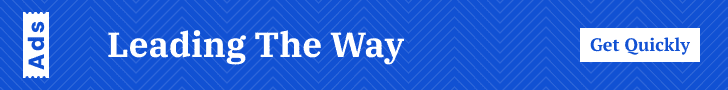Introduction to Photo Editing Software
In today’s digital age, photo editing software has become an indispensable tool for photographers, designers, and social media enthusiasts. As a medium, digital photography allows the creation of visually engaging content, but the magic often happens in post-production. This is where photo editing programs come into play, transforming ordinary snapshots into extraordinary works of art.
Photo editing software provides users with the ability to enhance images in numerous ways. From basic adjustments like cropping and exposure correction to more complex tasks such as retouching and compositing, these programs offer a wide range of features catering to different skill levels. Professional photographers use these tools to finely tune their work, ensuring that every detail meets their vision. Meanwhile, designers utilize these resources to create compelling visual narratives, crucial in various fields including marketing, branding, and advertising.
The rise of social media has further underscored the importance of photo editing software. High-quality images attract more engagement, making them a valuable asset for individuals and businesses alike who seek to capture their audience’s attention. Easy access to powerful and user-friendly editing tools means that even those without professional expertise can still produce stunning visuals to enhance their online presence.
Modern photo editing programs are continuously evolving, incorporating advanced features such as artificial intelligence and machine learning. These innovations not only enhance the software’s capabilities but also simplify the user experience, making effective photo editing more accessible than ever.
In this blog post, we will explore some of the most popular photo editing programs available today. We will delve into their unique features, strengths, and how they cater to different needs. Whether you are a seasoned professional or a novice looking to enhance your visual content, understanding what these programs have to offer will help you make an informed choice.
Adobe Photoshop
Adobe Photoshop stands as the undisputed industry standard in photo editing, owing its prestigious stature to a rich history of innovation and quality. Since its inception in 1988, Photoshop has continuously evolved to meet the increasingly sophisticated needs of professional photographers, designers, and digital artists worldwide. Its comprehensive suite of tools has established it as a go-to software for those seeking meticulous control over their images.
A fundamental feature that sets Photoshop apart is its use of layers. Layers allow users to separate different elements of an image, making it possible to manipulate each component independently without altering the entire picture. This flexibility is further enhanced by masks, which enable precise control over the visibility of different parts of the layer, allowing for sophisticated compositions and corrections.
Filters are another cornerstone of Photoshop’s extensive capabilities. The software offers a vast array of built-in filters that can dramatically alter the aesthetics of an image, ranging from simple shadow effects to complex distortions. These filters are accompanied by the ability to fine-tune settings, providing professionals with a high degree of customization.
Photoshop’s popularity among professionals also stems from its versatility. Beyond photo editing, it is widely used for graphic design, web design, 3D modeling, and animation, making it an all-encompassing tool for creative industries. Its extensive library of plugins further extends its functionalities, allowing users to add specific features tailored to their needs.
To support all skill levels, numerous tutorials are available online, from official Adobe resources to an active user community that shares tips, tricks, and techniques. Such accessibility helps new users acclimate and allows professionals to refine their expertise continually.
Regarding its pricing model, Adobe Photoshop operates on a subscription basis as part of the Adobe Creative Cloud. This model includes regular updates, which ensures that users always have access to the latest tools and features. While some may find the subscription cost prohibitive, many professionals consider it a worthwhile investment for the extensive capabilities Photoshop offers.
Lightroom by Adobe
Adobe Lightroom distinguishes itself from Adobe Photoshop by concentrating primarily on photo management and batch editing. Unlike Photoshop, which is renowned for extensive and detailed photo manipulation capabilities, Lightroom excels in organizing and editing large collections of images efficiently. This makes it an exceptional choice for photographers who need to process multiple photos from a single shoot or manage an extensive portfolio.
One of Lightroom’s key strengths lies in its non-destructive editing capabilities. Non-destructive editing means that when you make adjustments to a photo in Lightroom, the original image remains untouched. This ensures that users can always revert to the original version if needed, providing a safety net for experimentation and creativity without the fear of permanently altering the original image.
Furthermore, Lightroom’s user-friendly interface is designed with usability in mind, making it accessible for both beginners and seasoned professionals. The software features a comprehensive set of sliders and adjustment tools that are straightforward and intuitive. This simplicity does not detract from its power, however, and many professional photographers rely on Lightroom for its robust editing tools.
Another significant advantage of Lightroom is its presets for quick edits. These presets allow users to apply a predefined set of adjustments to multiple photos simultaneously, greatly reducing the time required for post-production. The availability of both built-in presets and the option to create custom ones makes this feature highly versatile.
Lightroom’s seamless integration with Photoshop further enhances its utility. Users can easily transition from Lightroom to Photoshop to take advantage of more sophisticated editing tools without disrupting their workflow. This interoperability benefits both amateurs looking to streamline their editing process and professionals aiming to maximize their editing capabilities without switching between different platforms frequently.
In summary, Adobe Lightroom’s strengths in photo management, non-destructive editing, and user-friendly design make it a powerful tool for photographers. Its capacity for batch editing and preset application, coupled with easy integration with Photoshop, ensures that it meets the needs of both amateur and professional users alike.
GIMP (GNU Image Manipulation Program)
GIMP, an acronym for GNU Image Manipulation Program, stands as a robust, free, and open-source alternative to notable commercial software like Adobe Photoshop. Designed for various tasks, including photo retouching, image composition, and image authoring, GIMP cements its position through an extensive range of features tailored to both novice and professional users.
One of GIMP’s standout attributes is its highly customizable interface. Users can adapt the interface to their specific needs and preferences, thereby streamlining their workflow. This flexibility is further enhanced through the use of plugins, which expand the program’s functionality exponentially. Whether you need advanced filters, additional file format support, or sophisticated photo manipulation tools, the GIMP plugin ecosystem is continually growing thanks to its active developer community.
Furthermore, GIMP supports numerous file formats, making it a versatile tool for a variety of projects. From commonly used formats like JPEG and PNG to more specialized ones like TIFF, BMP, and even Photoshop PSD files, GIMP ensures compatibility and smooth transitions between different software environments.
However, it is worth noting that GIMP has a significant learning curve, especially for those who are accustomed to commercial photo editing programs. While the software is equipped with comprehensive resources such as detailed documentation, tutorials, and a thriving online community ready to offer support, new users often find the initial adaptation phase challenging.
Despite this learning curve, GIMP remains a commendable option for those unable to afford costly software solutions. Its open-source nature encourages a collaborative community where users and developers contribute to the continual improvement of the program. This collaborative spirit not only results in regular updates but also in innovative features that keep GIMP relevant in the ever-evolving landscape of photo editing.
Corel PaintShop Pro
Corel PaintShop Pro is a prominent photo editing program valued for its ease of use and affordability, making it an attractive choice for both amateurs and professionals in the photography sphere. This software boasts a comprehensive suite of photo editing tools that cater to diverse needs, from basic photo enhancements to advanced graphic design projects.
One of Corel PaintShop Pro’s strongest attributes is its user-friendly interface. Designed to be intuitive, the interface ensures that even novice users can navigate through the variety of tools without feeling overwhelmed. For those more experienced, the software offers customizable workspaces to streamline the editing process further, enabling skilled professionals to focus on creating high-quality output.
The suite of editing tools in Corel PaintShop Pro includes features such as layers, masks, brushes, and selection tools, which permit detailed and precise adjustments. Moreover, the software provides robust support for RAW files, essential for photographers who wish to maintain the highest image quality possible while editing. The RAW lab within the software is equipped with an array of functionalities that allow extensive adjustments in exposure, color balance, noise reduction, and more.
In addition to its powerful editing capabilities, Corel PaintShop Pro incorporates a range of creative effects and templates that can be applied effortlessly to enhance photographs. Users have access to numerous filters, plugins, and presets that can be used to achieve various artistic styles and effects.
Affordability is another significant advantage of Corel PaintShop Pro. Unlike many subscription-based photo editing software options, PaintShop Pro is available via a one-time purchase model. This fee structure is particularly appealing to users seeking a cost-effective solution without recurring expenses. The program’s affordability does not compromise its quality or features, making it a compelling option for a broad range of users.
Affinity Photo
Affinity Photo has rapidly risen as a formidable contender in the realm of photo editing programs. Positioned as a cost-effective alternative to Adobe’s offerings, it has garnered attention for its high performance and professional-grade features. One of the distinguishing aspects of Affinity Photo is its ability to cater to a wide spectrum of users, from hobbyists to seasoned professionals, all while maintaining a budget-friendly approach.
This software is lauded for its full PSD (Photoshop Document) support, enabling seamless collaboration and compatibility with projects originating from Adobe Photoshop. Additionally, Affinity Photo excels in handling advanced editing tasks with features such as 360-degree image editing and HDR (High Dynamic Range) merging, which allow users to create immersive, high-quality visuals.
Both Mac and Windows users can take advantage of Affinity Photo, eliminating any barriers related to operating system preferences. This cross-platform availability ensures that users can maintain their workflow consistency and efficiency regardless of their chosen device. Another noteworthy feature is its single-purchase price model. Unlike many photo editing programs that follow a subscription-based system, Affinity Photo offers a one-time purchase option, providing a cost-effective solution without the recurring costs associated with other high-end software.
In terms of functionality, Affinity Photo encompasses a comprehensive suite of tools and functionalities designed to meet the diverse needs of its users. This includes everything from basic adjustments and retouching to more complex tasks such as layer management, raw image processing, and precise selections. Its intuitive interface and non-destructive workflow are designed to streamline the editing process, making it accessible yet powerful.
Overall, Affinity Photo is an outstanding alternative for those seeking a robust yet affordable photo editing program. Its combination of advanced features, full PSD support, and user-friendly design, coupled with its appealing price model, makes it a strong candidate in the competitive landscape of photo editing solutions.
Capture One Pro
Capture One Pro is a highly acclaimed photo editing program, particularly admired for its RAW processing capability and advanced tethered shooting options. Professional photographers often prefer this software due to its robust suite of features designed to enhance workflow efficiency and output quality. Capture One Pro excels in color grading, offering an array of advanced tools and settings that enable photographers to achieve precise and vibrant hues. Its layer support also allows for non-destructive editing, providing flexibility in adjustments without compromising original image quality.
Beyond its color and editing prowess, Capture One Pro is renowned for its powerful cataloging options. The software enables meticulous organization, tagging, and rating of photos, making it easier for photographers to manage large volumes of images. This is crucial for photographers working on multiple projects or managing extensive portfolios. Additionally, Capture One Pro’s collaborative features facilitate seamless teamwork, supporting live sessions where clients or team members can view and comment on work in real time.
The software is well-suited to diverse professional needs, with several pricing tiers available. Capture One Pro offers different subscription plans and one-time purchase options to cater to varying budgets and requirements, ensuring accessibility for both individual photographers and larger studios. Its versatility and premium quality have made it a preferred choice among seasoned professionals who demand exceptional performance and control in their photo editing tools.
Other Notable Mentions
Beyond the well-established giants in the realm of photo editing, numerous other programs have garnered attention due to their unique offerings and specialized features. Among these, Luminar AI stands out for its emphasis on artificial intelligence (AI). This software aims to simplify the editing process, making it accessible even to those with limited experience. It offers a range of AI-driven tools such as Sky Replacement, Portrait Enhancer, and Structure AI, which can drastically reduce the time required for complex edits. Luminar AI is competitively priced, often available through a one-time purchase plan, eliminating the need for subscriptions.
ON1 Photo RAW is another contender worth considering. Known for its all-in-one approach, this program combines photo organizing, raw processing, and advanced editing tools. ON1 Photo RAW appeals particularly to photographers who seek an integrated workflow without hopping between multiple applications. Its non-destructive editing, layers, and extensive preset library offer flexibility and creative potential. ON1 offers both a subscription model and a perpetual license, catering to various user preferences.
DxO PhotoLab, renowned for its superior image quality, targets professional photographers and serious enthusiasts. One of its defining features is the U Point Technology for precise local adjustments. DxO PhotoLab also includes the esteemed DxO Optics Modules, which automatically correct lens defects. Although its learning curve might be steeper for beginners, the results it produces justify the investment. DxO PhotoLab is available via a one-time purchase pricing model, ensuring long-term access without recurring fees.
In the realm of mobile photography, applications like Snapseed and VSCO have gained significant popularity. Snapseed, developed by Google, provides a comprehensive suite of editing tools free of charge, making it a go-to app for mobile photo editing. VSCO, meanwhile, blends photo editing with a social platform, known for its aesthetic presets and user-friendly interface. While Snapseed favors a broader audience due to its cost-free nature, VSCO appeals to those who appreciate nuanced filters and community engagement.
Choosing the Right Photo Editing Software for You
In selecting the ideal photo editing software tailored to your needs, the first step involves evaluating your personal requirements and budget. Numerous factors, such as ease of use, available features, cost, and specific functionalities like RAW processing or batch editing, play a pivotal role in this decision-making process.
For beginners, user-friendly interfaces and learning resources are crucial. Programs like Adobe Photoshop Elements and Corel PaintShop Pro offer intuitive layouts and comprehensive tutorials, making them suitable entry points. On the other hand, advanced photographers might require more robust tools. Adobe Photoshop and Lightroom, for instance, provide extensive capabilities including professional-grade features, RAW processing, and seamless integration with other Adobe Creative Cloud apps.
Another major consideration is the cost. While free software such as GIMP offers a plethora of high-quality editing tools, paid programs often come with more refined features and better support. Subscription-based models like Adobe Creative Cloud offer continuous updates but might be costly in the long run. Additionally, single-purchase options, such as Affinity Photo, present a cost-effective solution for those wary of ongoing fees.
The specific editing needs also play a significant role in selecting the right software. Professionals working with large batches of photos may prioritize software with batch processing capabilities, while hobbyists predominantly editing JPEG files might favor programs that provide ease of use over extensive RAW editing features.
Making an informed decision involves balancing these considerations. Beginners may start with free or economical options to build their skills, gradually transitioning to more advanced software as their expertise grows. Professionals, on the other hand, should consider investing in comprehensive tools that streamline their workflow.
Ultimately, the right photo editing software aligns with your unique needs, skill level, and budget, ensuring that your photography endeavors are both enjoyable and productive.